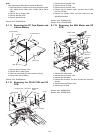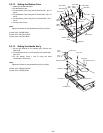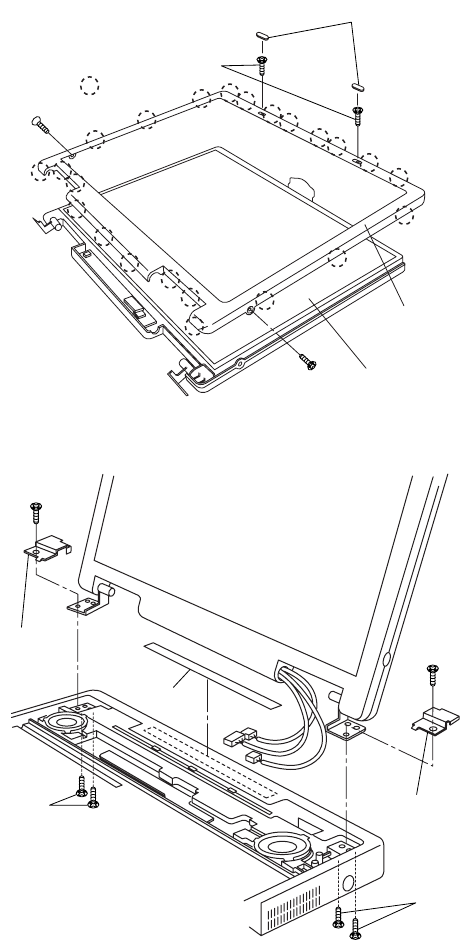
9-12
9.2.4. Setting the LCD Front Cabinet
1. Set the LCD Front Cabinet to the LCD Rear Cabinet.
2. Fix the LCD Front Cabinet using the two Screws<N15>.
3. Fix the LCD Front Cabinet using the two Screws<N16>,
and attach the two LCD Leg Rubbers.
Screws <N15>: DRHM0075ZA
Screws <N16>: DXQT2+G4FCL
Q Fixing of the LCD Front Cabinet
Ensure all the 23 Hooks are securely set in.
9.2.5. Setting the Display unit
1. Attach the Gasket.
2. Set the Hinge Screw Cover L and R to the Hinge L and R.
3. Pass the Cables coming out of the LCD Unit into the com-
puter.
4. Fix the Display Unit using the two Screws<N6> from the
computer upper side.
5. Fix the Display Unit using the four Screws<N6> from the
computer bottom side.
Screws. <N6>: DXSB3+6FNL
<N16>
<N15>
<N15>
LCD Leg Rubber
LCD Front
Cabinet
LCD Unit
: Hooks
<N6>
<N6>
<N6>
<N6>
Display Unit
Gasket
Hinge
Screw
Cover L
Hinge
Screw
Cover R