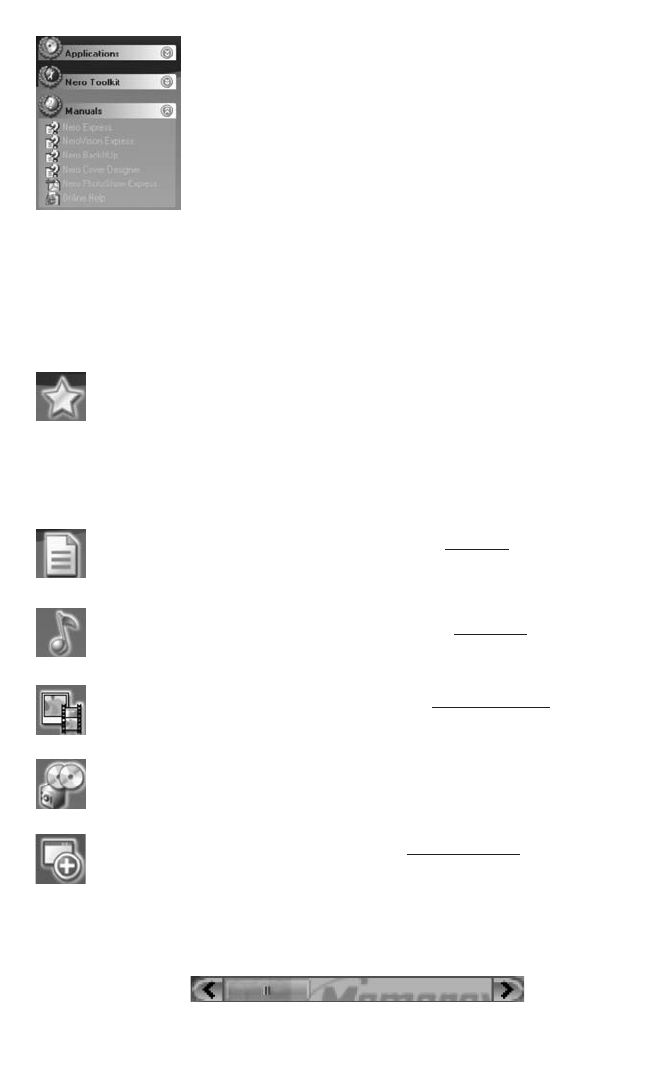
12
This area shows all of the HTML based Manuals that are
available for this software suite. Click once on the desired
manual to access it. More manuals and documentation may
be available in the main directory of the install disc and in
the Ahead folder in your Program Files directory.
Please note the Slide Bar at the bottom of some of the above areas. You will see
other available options if you use the slide bar in the areas that have one
This category contains your favorite or preferred tasks. The Favorites area
contains the most common tasks. To add entries from the other areas of
Nero StartSmart, select a task icon by right clicking on it and choosing the
command "Add to Favorites" from the context menu. To remove a task
from the Favorites, right click on the relevant task and then choose the
command "Remove from Favorites.”
This category contains the possible tasks for a data disc.
C. Navigation in Nero StartSmart
If you hover the mouse over the individual category icons, the possible tasks in that
category are displayed. The tasks displayed depend on the selected mode, CD/DVD,
CD or DVD. Since the drive you have from Memorex is not a DVD type drive, we
have pre-configured the StartSmart menu to only show CD tasks by default.
This category contains the possible tasks for an audio disc.
This category contains the possible tasks for Photo and Video
discs.
This contains the tasks involving copying and the tasks relating to backing
up.
This section contains the additional tasks relating to discs
.


















