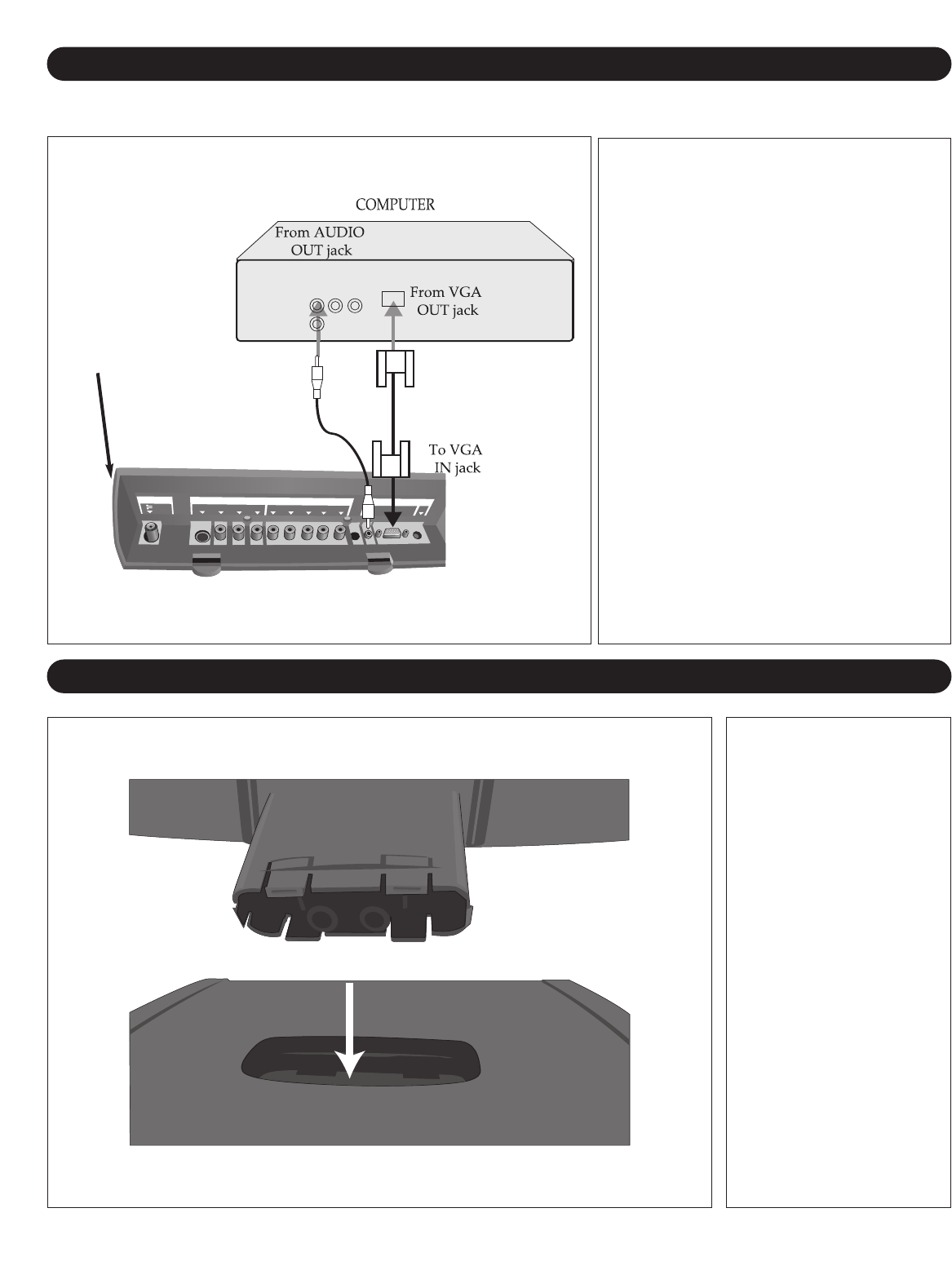
13
COMPUTER CONNECTION
Follow the instructions below to connect a computer to your television/monitor. (CABLES NOT INCLUDED.)
1. Turn off the TV and your computer (PC).
2
. Connect the audio cable (not included)
from the computer’s AUDIO OUT jack to
t
he TV’s VGA AUDIO IN jack.
3
. Connect a VGA cable from the computer’s
VGA OUT jack to the TV’s VGA IN jack.
4. Turn on the TV and press the SOURCE
button until PC appears on the TV screen.
5. Turn on your computer and the computer
screen will appear.
NOTES:
• You must follow the above steps when you
connect between the computer and the
television for the first time; otherwise, the
computer screen may not appear.
• Refer to the computer’s owner’s manual for
additional instructions.
• Side panel is accessible by pressing in on
the tabs, then lift the side cover off. After
connections have been made, slide the
wires through the bottom opening of the
cover and replace cover.
Jack Panel is
shown on its side.
Top of panel is this
side.
INSTALLING THE STAND
Gently insert the bottom
leg (A) into the stand (B)
until the tabs (C) click
into place.
(A)
(B)
(C)
(C)
(C)
(C)
(C)
(C)


















