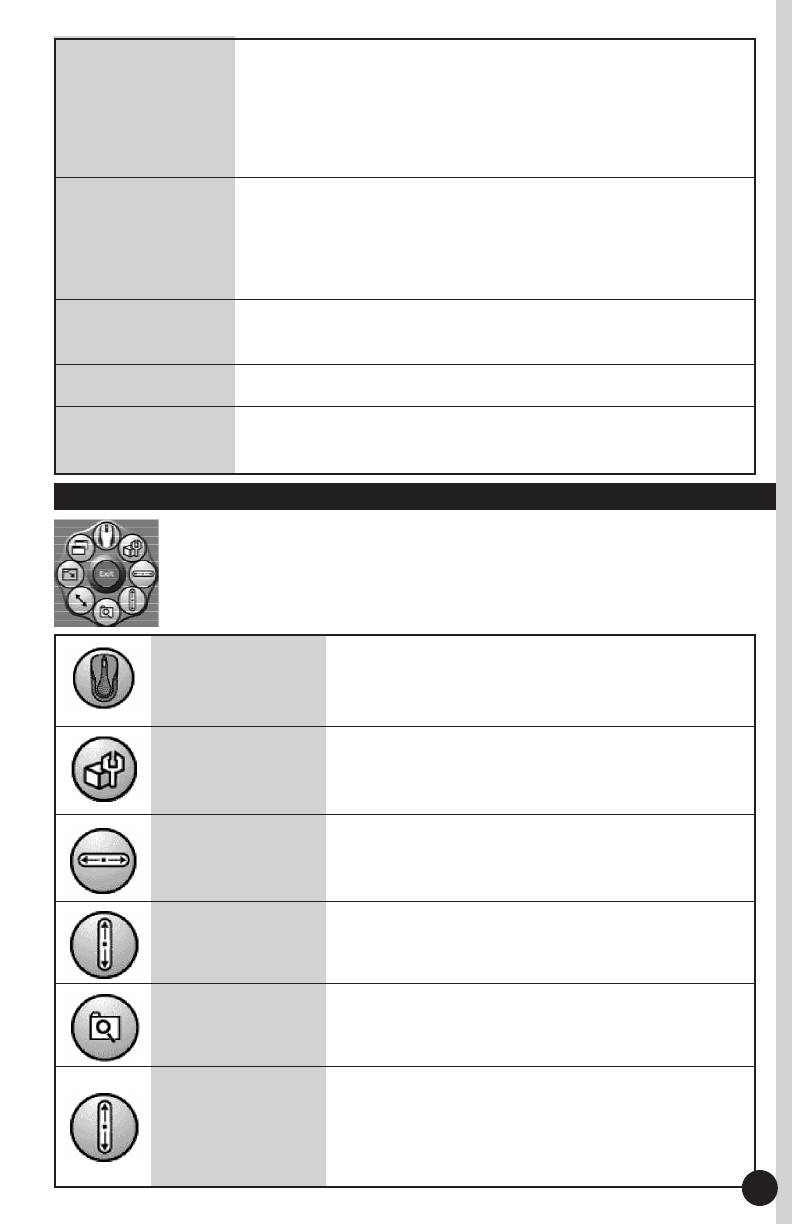
8.3 Quick Jump Function Introduction
After installing the mouse driver and invoking the
KeyMaestro mouse driver program you will have access to
nine special function icons by pressing the scroll wheel
once. These nine functions are:
Window Zoom
To magnify or de-magnify the view of a document in an
application that supports it (this function works when
the application you used is with the ctrl + wheel scroll-
ing function, ie, Word, Excel, PowerPoint and FrontPage
...).
Switch AP
Switch quickly from one opened application to another
application without an extra cursor move. Press the
"Switch AP" button you set and scroll the wheel button
to switch the applications.
Auto Panning
Move the cursor and then the document will scroll
slowly in the direction you just moved.
www Back
Returns to the last page you viewed.
www Forward
Returns to the page you viewed before selecting the
back button.
Mouse
Control Panel
Activates the Mouse Control Panel Menu.
Control Panel
Activates the "Control Panel" window.
Horizontal
Scroll Bar
Sets the cursor to the horizontal scroll bar to
scroll the document horizontally. (the function
does not support Windows XP).
Vertical
Scroll Bar
Sets the cursor to the vertical scroll bar to scroll
the document vertically. (the function does not
support Windows XP).
Size Grip
Adjusts the frame size of the windows you
opened (the function does not support full screen.
The function is also not performed when the
frame of applications are not adjustable).
Windows
Explorer
Activates the 'Windows Explorer' window.
14


















