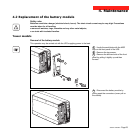34007117EN/AB - Page 31
6. Appendices
6.2 Glossary
Backup time Time that the connected equipment can operate on battery power if AC-input power fails.
Bargraph Device on the front panel indicating the percent remaining backup time or the percent
load.
Booster mode Automatic UPS operating mode whereby the input-power voltage is increased if it drops
below a value set in the personalisation parameters, thus avoiding a battery discharge.
De-energised The UPS must be physically disconnected from the AC-input power.
Equipment Devices and systems connected to the UPS output.
Fader mode Automatic UPS operating mode whereby the input-power voltage is decreased if it rises
above a value set in the personalisation parameters, thus avoiding a battery discharge.
Input circuit breaker Circuit breaker protecting the upstream distribution system against UPS faults.
Outlets Pulsar Evolution has a group of four non-programmable outlets.
Personalisation The parameters for a number of UPS functions may be modified using the UPS Driver
software to adapt UPS operation to user needs.
Programmable outlets Pulsar Evolution has two groups of two programmable outlets. They may be used for
sequential start-up of protected equipment, shedding of non-priority loads during
operation on battery power or management of operating priorities to provide the most
critical devices with more backup time before battery power runs out. These outlets may
be programmed using the Solution-Pac software on the CD-ROM supplied with the
UPS.
RS232 communications port For UPS connection to a computer via the serial port.
Solution-Pac MGE UPS SYSTEMS safety, set-up and supervision software suite on the CD-ROM
supplied with the UPS.
UPS Uninterruptible Power Supply.
UPS Driver Communications software on the CD-ROM supplied with the UPS. It may be used to
personalise the default settings.
USB communications port For UPS connection to a computer via the USB port.