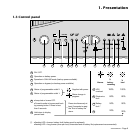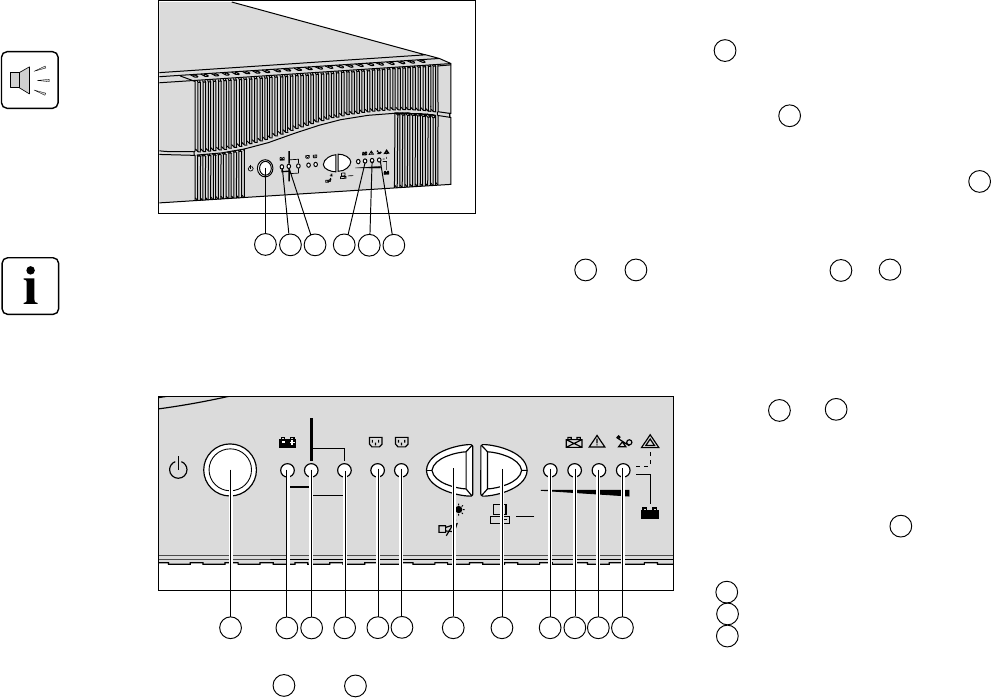
34007532EN/AA - Page 15
The protected equipment connected to the UPS can be energised, whether AC input power is available or not.
3. Operation
3.1 Start-up
Caution: the AC input power source must be present when energising
for the first time.
Press the ON / OFF button 16 .
The buzzer beeps and all the LEDs go ON.
The buzzer beeps twice, then:
◗ If AC input power is available, LED 18 goes ON, indicating operation
in ON-LINE mode.
◗ If AC input power is not available and the UPS is configured for
automatic restart mode, the buzzer beeps three times and LED 17 goes
ON, signalling operation on battery power.
All connected equipment is energised.
If LEDs 17 or 18 do not go ON or if LEDs 25 to 27 flash, there is a
fault (see section 4.1).
3.2 Bargraph indications
LEDs 24 to 27 provide three
different indications:
1 - Remaining backup time in percent
(during normal operation).
2 - Percent load drawn by the protected
equipment, when button 23 is pressed.
3 - Operating faults (flashing LED and
beeps):
27 Overload.
26 UPS fault.
25 Battery fault or end-of-life warning.
Status LEDs 20 and 21 for programmable outlets 1 and 2:
◗ LEDs OFF: the outlets are not supplied with power.
◗ LEDs flashing: status change in progress.
◗ LEDs ON: the outlets are supplied with power.
Outlets 1 and 2 can be remotely programmed and controlled. They may
be used for sequential start-up of the protected applications, shedding of
non-priority applications during operation on battery power, and priority
management at the end of battery backup time to reserve the longest
possible backup time for the most sensitive applications. These outlets
are programmed using Solution Pac software.
1
0
0
%
8
0
%
5
0
%
2
0
%
t
e
s
t
%
1
2
%
B
Y
P
A
S
S
16
17 18
25
26 27
100%
80%
50%
20%
test
%
1
2
%
BYPASS
16 17
18
25 26 2723222119 20
24