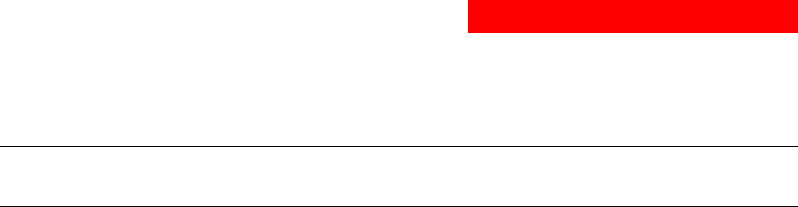
3. Operations
Granting and removing input status viewing privileges
The Set User Envmon command grants or removes input status viewing privileges to/from a user.
NOTE: This command also grants or removes viewing privileges for the status of the optional Equipment
Cabinet Environmental Manager and attached sensors. See the Equipment Cabinet Environmental Manager
Installation and Operations manual for more information.
To grant or remove input status viewing privileges for a user:
At the Switched PDU: prompt, type set user envmon followed by on or off, optionally followed by a
username and press
Enter.
Example
The following command grants intput status viewing privileges to the user JohnDoe:
Switched PDU: set user envmon on johndoe<Enter>
Displaying the access privilege levels
The List Users command displays all defined users with their access privilege level.
To display user access privilege levels:
At the Switched PDU: prompt, type list users and press Enter.
Example
The following command displays all users with their access privilege level:
Switched PDU: list users<Enter>
User Privilege Environmental
Name Level Monitoring
JOHNDOE Admin Allowed
JANEDOE User Allowed
JOSEYDOE On-Only Not Allowed
JOEDOE View-Only Not Allowed
Adding outlet access to a user
The Add OutletToUser command grants a user access to one or all outlets. To grant access for more than one
outlet, but not all outlets, you must use multiple Add OutletToUser commands.
To grant outlet access to a user:
At the Switched PDU: prompt, type add outlettouser, optionally followed by an outlet name and a username.
Press
Enter, or
Type
add outlettouser all, followed by a username and press Enter.
Examples
The following commands grant the user JaneDoe access to outlets A1 and Webserver_1:
Switched PDU:add outlettouser .a1 janedoe<Enter>
Switched PDU:add outlettouser WebServer_1 janedoe<Enter>
301-0399-4 Rev A. - Page 31


















