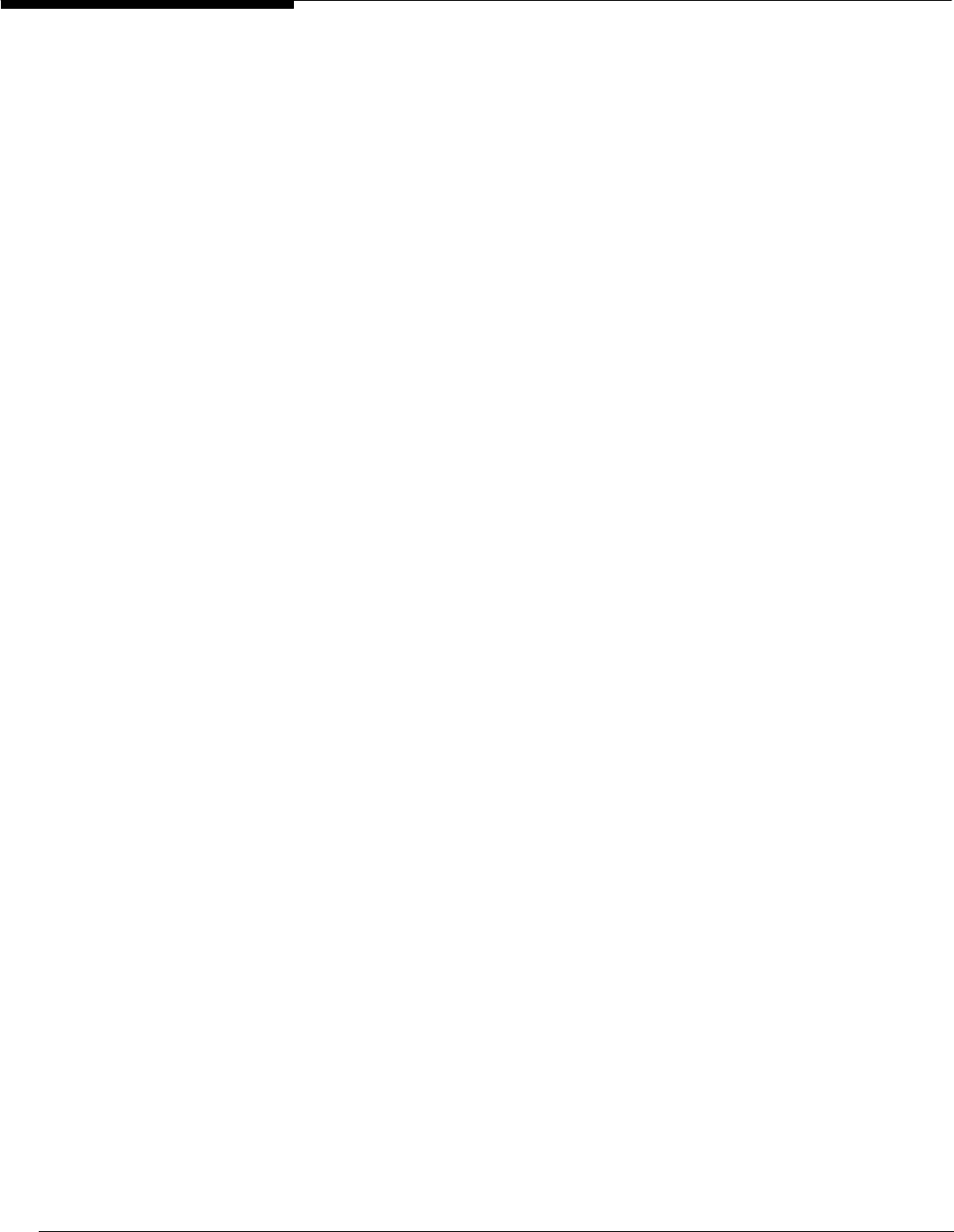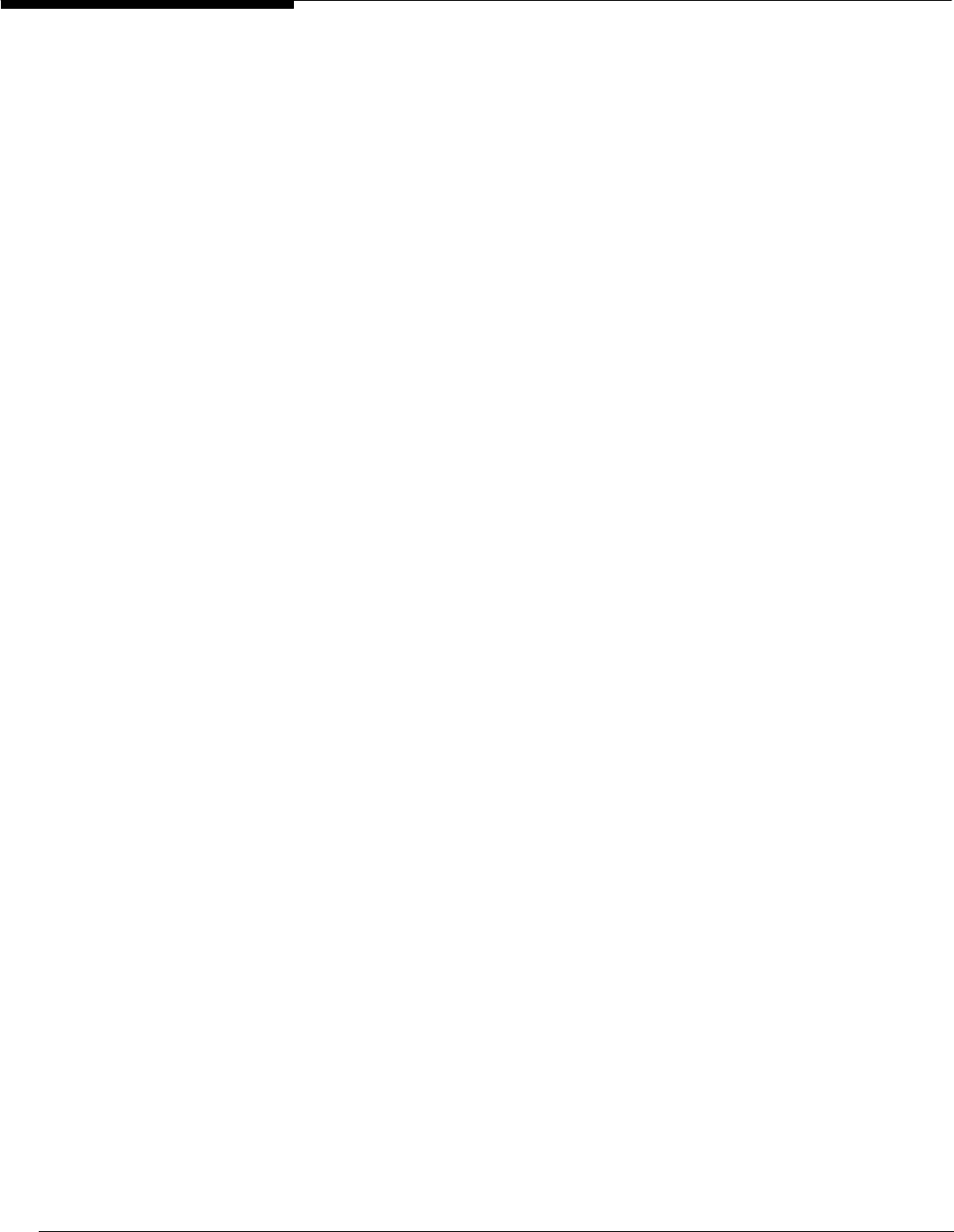
Microsoft Windows NT Server White Paper 31
When you upgrade a Windows NT 3.5x mandatory profile, the profile path
does not need to be modified. However, you will need to create a new man-
datory profile with the same desired settings. To create the mandatory profile,
you can remove the mandatory extension from the old profile and force a con-
version, or you can create the new profile from a template. Both procedures
are explained below.
To create a mandatory profile from the old profile:
1. Replace the .man extension on the existing mandatory profile with the
extension .usr.
2. Change the extension on the user’s profile path from .man to .usr.
3. Allow the user to log on. This permits the conversion to take place.
4. Have the user log off. This creates a directory with the name of the profile
and a .pds extension.
5. Change the .pds folder extension to .pdm and change the user’s profile
path back to .man.
6. Rename the NTuser.dat file to NTuser.man.
To create the profile from an existing template profile:
1. In the \\server\share specified in the User Profile path, create a folder with
the directory name of the location where the profile is stored. Use the .pdm
extension for this directory name. For example, if the user name is
domainuser, the directory name would be \\server\share\domainuser.pdm.
2. On the Windows NT-based computer hosting the profile, log on as an ad-
ministrator and map a drive to the \\server\share where the profile will be
stored.
3. From the Control Panel, click System.
4. On the User Profiles page, select the profile to be copied. Use the Copy
To option to select the user’s folder created in Step 1, modify the permis-
sions to reflect the proper account, and click OK.
The profile is now written to the designated location, including the folder
trees and the NTuser.xxx file originally included with the profile. The per-
missions are also encoded into the binary NTuser.xxx file.
5. In the directory that the profile was copied to, check the NTuser.xxx file for
the .man extension. If the extension is .dat, the profile will still be modifi-
able. Change the extension to .man, if necessary.
Note that because the User Profile was saved into a directory with a .pdm
extension, both the Windows NT 3.5x and Windows NT 4.0 profiles exist on
the server. A user can log on from either a Windows NT 3.5x or Windows NT
4.0-based computer, and the appropriate profile will be used.
Extracting a User Profile for Use on Another
Domain or Machine
As explained previously in this document, a user is given explicit permissions
to use a profile, and these permissions can be created and controlled by an
administrator or generated automatically by the system when the user first logs
on.