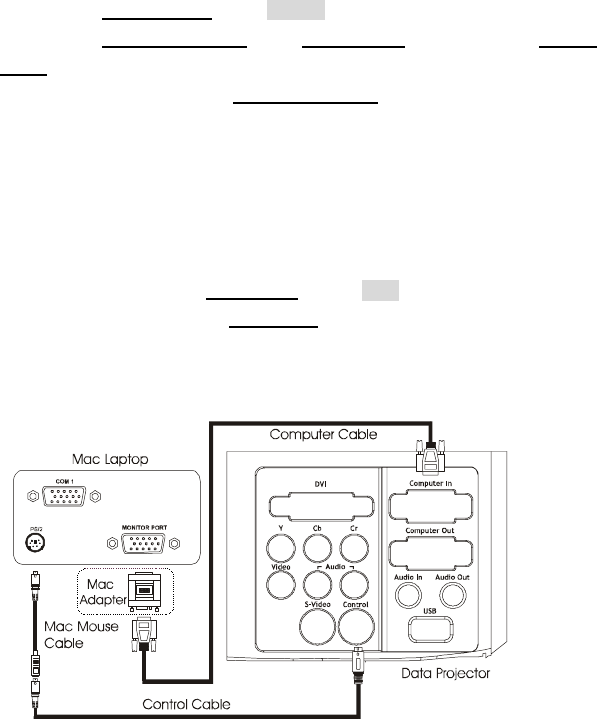
projector.
If the functions of the wireless mouse on the Remote Control need to be operated,
please make the connections to each signal cable according to the steps
numbered 6 ~ 8 below:
6. Connect the Control Cable to the Control port of the projector.
7. Connect the
Mac Mouse Cable to the PS/2 Mouse connector of the Control
Cable.
8. Connect the other end of the
Mac Mouse Cable to the mouse port of the
PowerBook.
You may connect your computer to the USB interface of the projector so to enable
the function of the wireless mouse on the remote control. Please follow the step
numbered 9 for connection.
9. Connect one end of the USB Cable to the USB port of the projector, and
connect the other end of the
USB Cable to the USB port of your computer.
10. Tighten all connector screws to ensure secure connections.
Connecting To A Set-top Box
Before connecting the projector to a Set-top Box, make sure that the power of
16


















