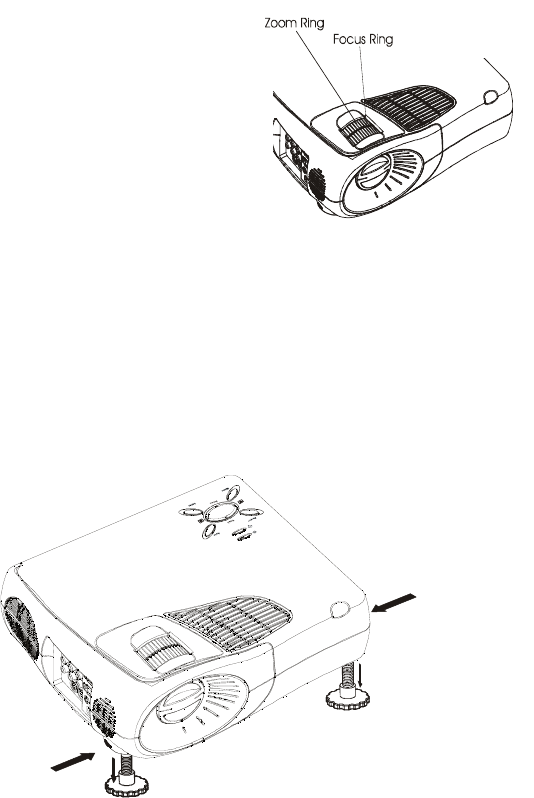
How To Adjust The Projected Image
The Focus and Zoom Functions
When an image is displayed on the screen, first examine whether the image is
focused, and whether it is located on the screen accurately.
To focus the display image, you may adjust
the Focus Ring by turning left or right. The
Focus Ring is fixed on the outer rim of the
projector lens.
To enlarge of minimize the screen size,
adjust the Zoom Ring by turning left or right
so to project the desired screen size. The
Zoom Ring is designed on the inner rim of the projection lens.
To Fix the Position of the Image Projected on the Screen
To adjust the position of the image that is projected on the screen, adjust the two
stands at the bottom of the projector.
26


















