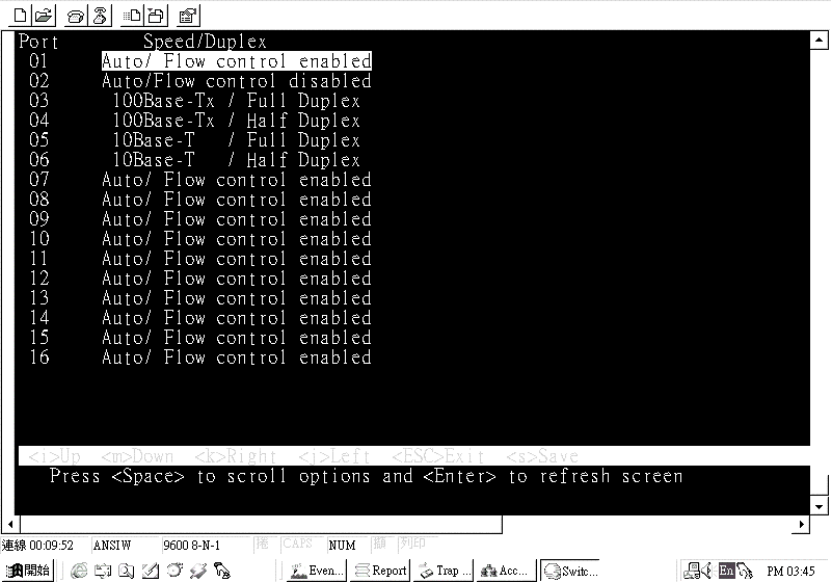
Figure 5-5 Speed/Duplex
VLAN Setup
A VLAN (Virtual Local Area Network) is a group of switch ports
designated by the switch as belonging to the same broadcast domain.
VLANs on the MIL-S1600 isolate broadcast traffic, increase security and
create limited broadcast domains to prevent traffic congestion. The port-
based VLANs on this switch are locally defined and do not exist outside
of this switch.
From the main menu choose “VLAN Setup“ by typing “4“. The VLAN
Setup mode appears on the screen. VLAN Setup allows creation of 17
VLANs groups allowing one VLAN per port including the Fiber Port. A
port can be a member of more than one VLAN.
Use the "m" key to select the port and then use the "k" key to move the
cursor to the right and the VLAN group number you wish to select. Using
the space bar you can select or de-select a port to be a member of a
VLAN. A "V" is placed under the VLAN group number you pick for each
port. A port can be a member of more than one VLAN. This is called
overlapping VLANs and devices on these ports can communicate with
each other. After all VLANs are configured press “S” to save.
20


















