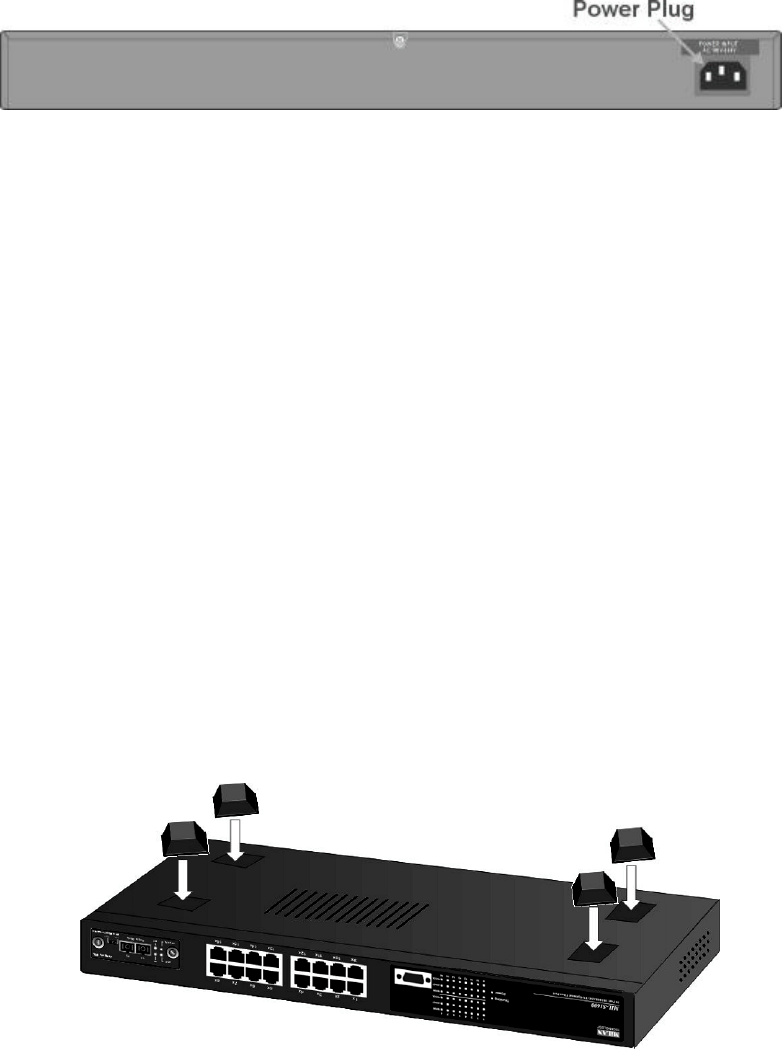
Rear Panel
The 3-pronged power plug is located at the rear panel of the MIL-S1600
as shown in Figure 2-2. The switch has autosensing power in the range
of 100-240V AC, 50-60Hz.
Figure 2-2. The Rear Panel
Desktop Installation
Set the switch on a sufficiently large flat space with a power outlet
nearby. The surface where you put your switch should be clean, smooth,
level and sturdy.
Make sure there is enough clearance around the switch to allow
attachment of cables, power cord and to allow air circulation.
Attaching Rubber Feet
A. Make sure mounting surface on the bottom of the switch is grease
and dust free.
B. Remove adhesive backing from the rubber feet.
C. Apply the rubber feet to each corner on the bottom of the switch.
These footpads can prevent the switch from being affected by shock
or vibration.
Figure 2-4. Attaching Rubber Feet to each corner on the bottom of the switch
6


















