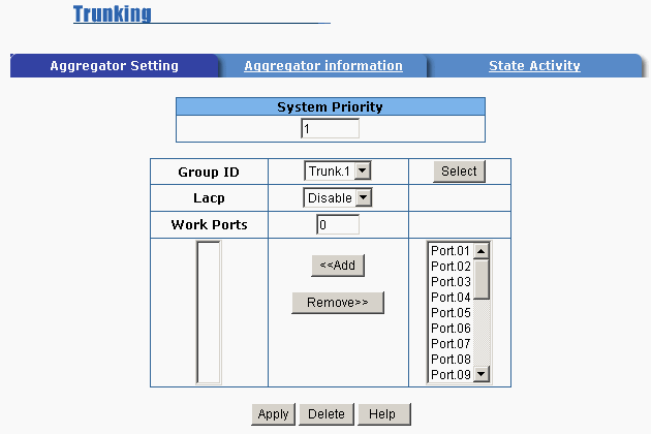
156
7-4-5-1. Aggregator Setting
System Priority:
A value used to identify the active LACP. The switch with the
lowest value has the highest priority and is selected as the active LACP.
To create a trunk across two or more ports:
1.
Group ID:
Choose the "Group ID" and click the
Select
button.
2.
LACP:
If enabled, the group supports LACP. If disabled, the group is a local
static trunking group between two switches. All ports support LACP
dynamic trunking group. If connecting to another device that also supports
LACP, the LACP dynamic trunking group will be created automatically.
3.
Work Ports:
Enter the maximum number of ports that can be aggregated at
the same time. If the group is an LACP static trunking group, the exceeded
ports are on standby and able to aggregate if work ports fail. If the group is a
local static trunking group, the number must be the same as group ports.
4. Select the ports to join the trunking group and click the
Add
button. If LACP is
enabled, you can configure LACP Active/Passive status for each port. To


















