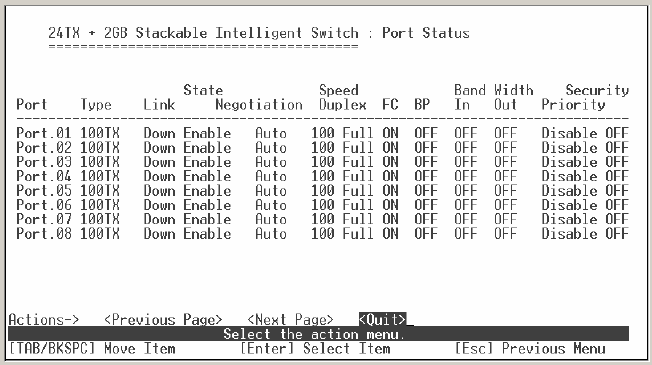
64
6-2-1. Port Status
Type:
Displays port connection speed.
Link:
Displays the port's link status. When the port is connecting with the device
and working normally, the link status is “
UP
”. When the port has no link, the link
status is “
Down
”.
State:
A port that is enabled will be displayed as “Enable”. A port that is disabled
will be displayed as “Disable”.
Negotiation:
Displays the state of Auto-negotiation as either "Auto" or "Fixed".
Speed / Duplex:
Displays the port speed and duplex mode.
FC:
Displays the flow control for the port as being either on or off.
BP:
Indicates if Back Pressure capability is enabled or disabled, only valid for
HDX mode of operation.
Bandwidth In/Out:
Indicates the Ingress bandwidth rate limiting speed in
increments of 100 kbps, 0 indicates port is at full bandwidth in.
Priority:
Indicates whether traffic received on this port is put into the high priority
or low priority queue or do not care.
Security:
Indicates whether or not source MAC address based traffic filtering is


















