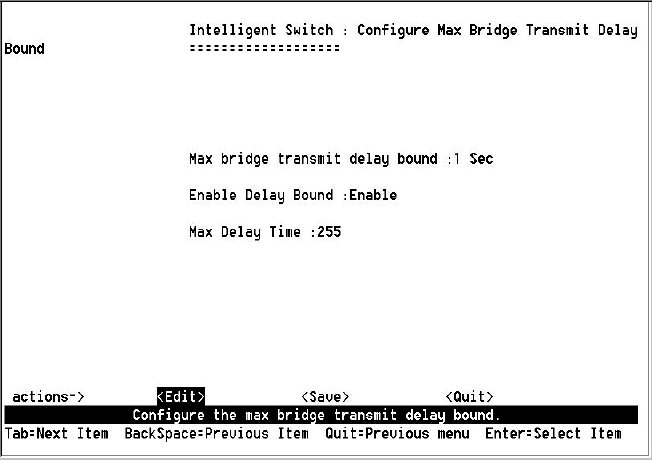
35
4-3-7-4.Max Bridge Transmit Delay Bound
Max bridge transmit delay bound: Limits the packets queuing time in the
switch. If enabled, the packets exceeding the queuing time will be dropped.
Press the Space key to set the time. The valid values are 1sec, 2sec, 4sec
and Off. Default is OFF. This setting does not depend on what values are
set in the “Priority Configuration” menu.
Enable Delay Bound: If this parameter is enabled, the “Max bridge
transmit delay bound” must also be configured. This item allows you to limit
the queuing time of low priority packets in the switch. When the low priority
packets exceed the “Max Delay Time” they will be transmitted. Press the
Space key to enable or disable this function. By default the Enable Delay
Bound is set OFF.
Max Delay Time: Sets the time that low priority packets are queued in the
switch. The valid range is 1~255 ms. Since the default is OFF, the Max
Delay Time is 0. This item must be set if “Enable Delay Bound” is
configured.
NOTE: “Max bridge transit delay bound control” must be enabled before
Max Delay Bound is enabled.
Actions->
<Edit>: Configures all items. When finished, pressing ESC returns to the
action menu line.
<Save>: Saves all configured values.
<Quit>: Exits this page and returns to the previous menu.


















