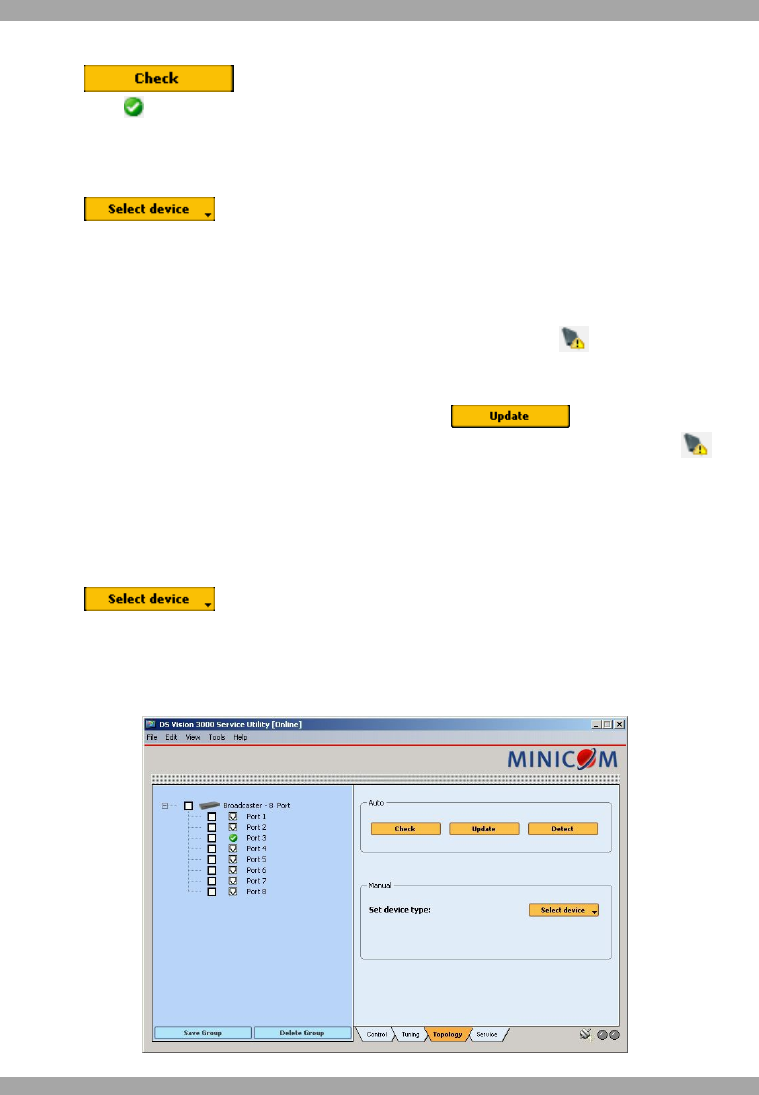
USER GUIDE
16
To do so:
1. Click . Any new units detected appear as an connected but
undefined . You must still define the unit.
2. To define the units connected to the ports, click the checkbox of a port or a
number of ports that have the same device connected.
3. Click . A drop-down menu appears.
4. Select the device type. Note! When the device is a Line Splitter, repeat the
process of defining the connected devices for each port of the Line Splitter.
Note! Check does not update the topology, it detects any new connections and units
that are disconnected appear with a yellow exclamation mark .
Update
To add new devices to the present topology click . The new devices
appear. Units that are disconnected appear with a yellow exclamation mark .
Manual
You can display the topology manually whether the system is online or offline.
To display the topology manually:
1. Click . A drop-down menu appears.
2. Select the connected Transmitter/Broadcaster. The selected topology appears on
the left, see Figure 19. If the Service Utility is online you can see which ports
have devices connected. In Figure 19 a device is connected to port 6.
Figure 19 Manually displayed topology


















