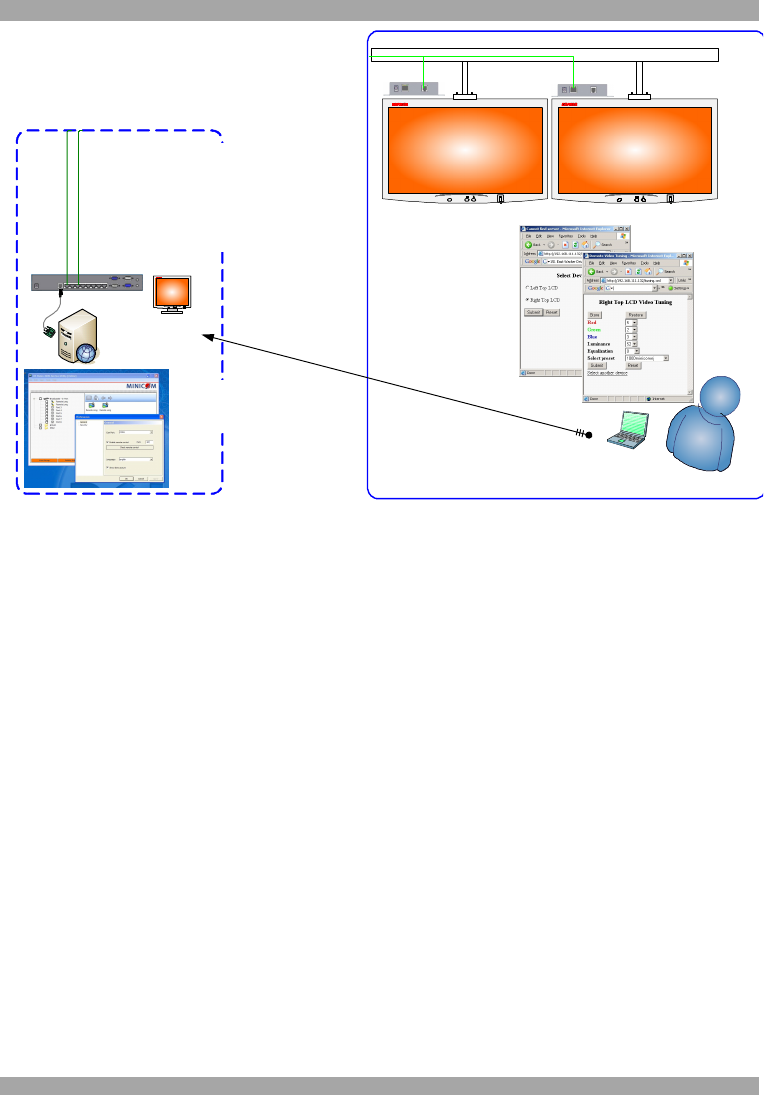
USER GUIDE
26
The DS Vision 3000 Service Utility is
running in “Remote” mode on the
player (or on another computer)
connected to the Broadcaster. This
computer is attached to LAN and
already has an IP Address.
(for example 192.168.111.132)
SD
TFT450
The “Remote control”
mode turns on the built-
in web service in the
control utility
IP: 192.168.111.132
Http://192.168.111.132
Digital Signage
Www.too-high-to-reach.com
Digital Signage
Www.too-high-to-reach.com
Digital Signage
Www.too-high-to-reach.com
Digital Signage
Www.too-high-to-reach.com
Figure 29 Remote tuning setup
15. Service
You can do the following from the Service window:
· Upgrade firmware
· Configure DDC settings
· Return to the factory default settings
· Configure the Broadcaster’s Serial port
Click the Service tab, the service window appears, see Figure 30.


















