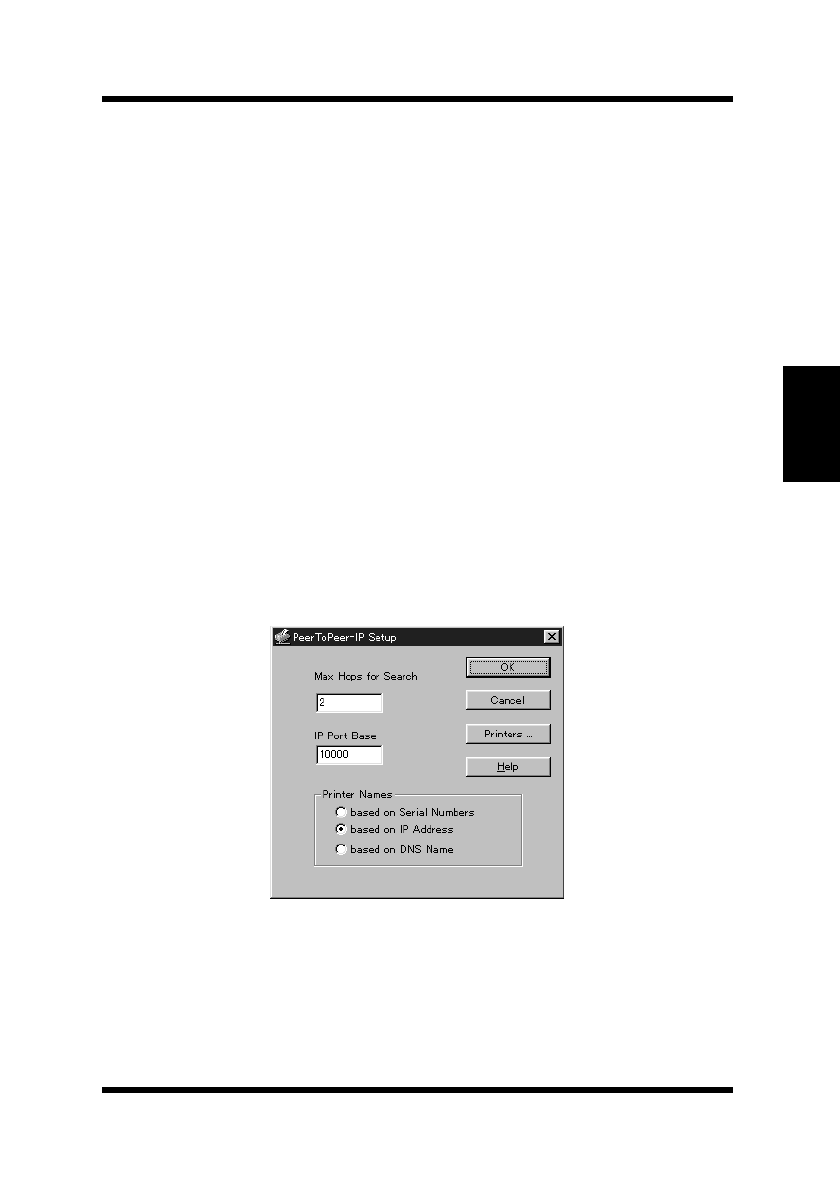
3.2 IP Peer-to-Peer Printing Program
3-9
Utilizing Windows Programs
Chapter 3
Based on DNS (Domain Name Server)
Select this option to identify printers according to DNS name.
Example:
<PTR-MKTG.DOMAIN.COM>.
4. After the settings are the way you want, click
OK to set them and
close the dialog box.
3.2.3 Adding Printers for IP Peer-to-Peer Print-
ing
The following steps can be used to manually add a printer that cannot be
found automatically due to router setup or the maximum hop count
setting. Note, however, that manual addition of printer is normally not
required.
Step 1:Use P2P-IP to make the printer an IP peer-to-peer printer.
1. Click
Start, point to Programs, and then point to P2p-ip.
2. Click
P2P-IP to display the Peer-to-Peer IP Setup dialog box.
3. Click the
Printers button to display a dialog box for input of a new
printer.
PageWorks.book Page 9 Tuesday, August 4, 1998 11:21 AM


















