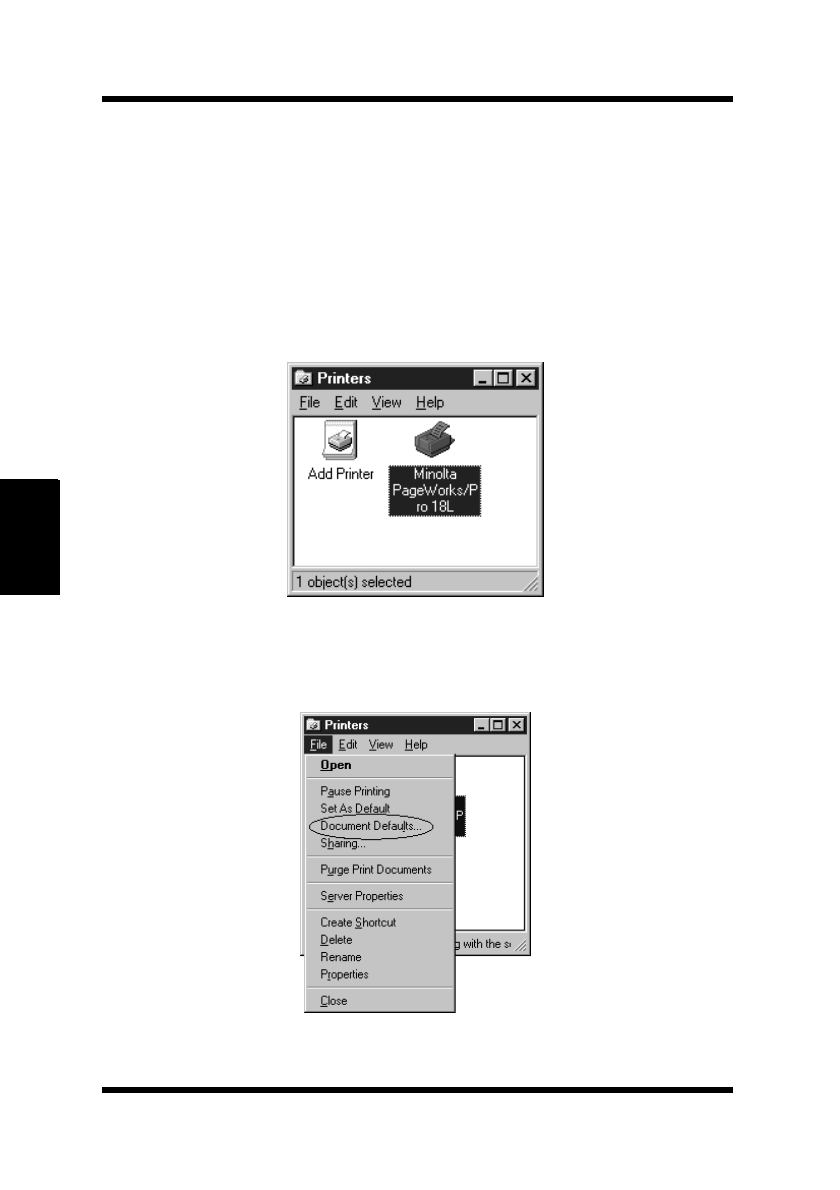
4-46
Displaying the Driver Setup Dialog (Windows 95/98/NT 4.0)
Printer Driver and Status Display
Chapter 4
To Display the Driver Setup Dialog Under
Windows NT 4.0
1
Click
Start
, point to
Settings
, and then click
Printers
to display
the Printers dialog.
2
In the Printers dialog, click the
Minolta PageWorks/Pro 18L
icon.
3
In the Printers dialog, select
Document Defaults…
from the
File
menu
.


















