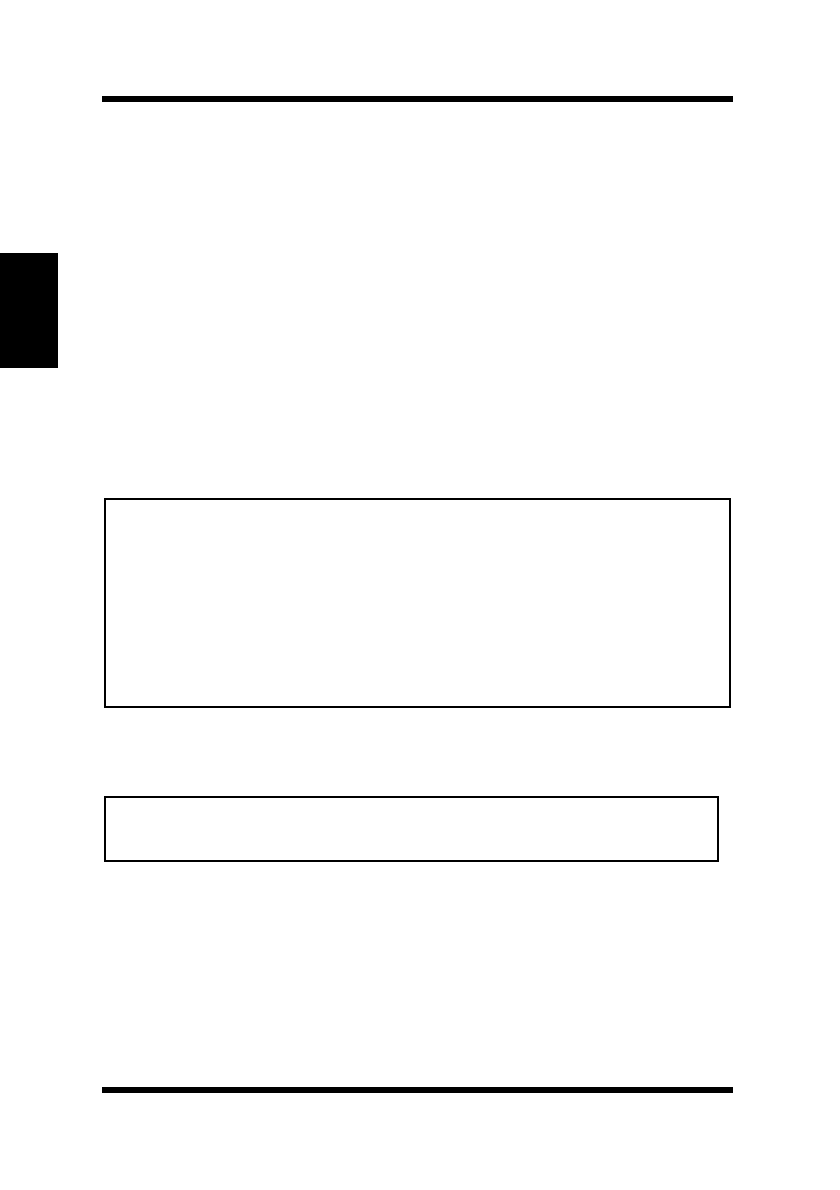
2-14
Options
Setting-up
Chapter 2
Options
This section describes the optional items that are available for this
printer:
Memory SIMM(s)
,
Duplex Unit
,
Second Paper Cassette
Unit
,
Third Paper Cassette Unit
, and the
Network Interface Card
.
SIMM (Single In-line Memory Module)
Many errors caused by data overload can be avoided by installing
additional memory into the printer.
This printer comes with 2 MB of memory. You can increase memory
capacity to up to 16 MB by installing an optional 8 or 16 MB SIMM
into the memory connector located inside of the printer.
Note
Installing the Optional SIMM
Warning
1
Turn off the printer and unplug the power cord.
2
Disconnect the parallel cable from the printer.
3
Press the top cover release button and open the top cover.
• Memory capacity can be increased to 16 MB by installing a 16 MB
SIMM into the printer. The successful installation of the expansion
memory can be confirmed by displaying the Printer Information in the
Printer Status Display. See page 4-64 “Displaying Printer Informa-
tion...”.
• Installation of an optional SIMM will increase the memory capacity of
your printer. However, the memory of the optional SIMM will not be
combined with the initial 2 MB that came with the printer.
• Electric shock hazard! Do not remove any cover of the printer that is
not directly specified for removal in the User’s Manual.


















