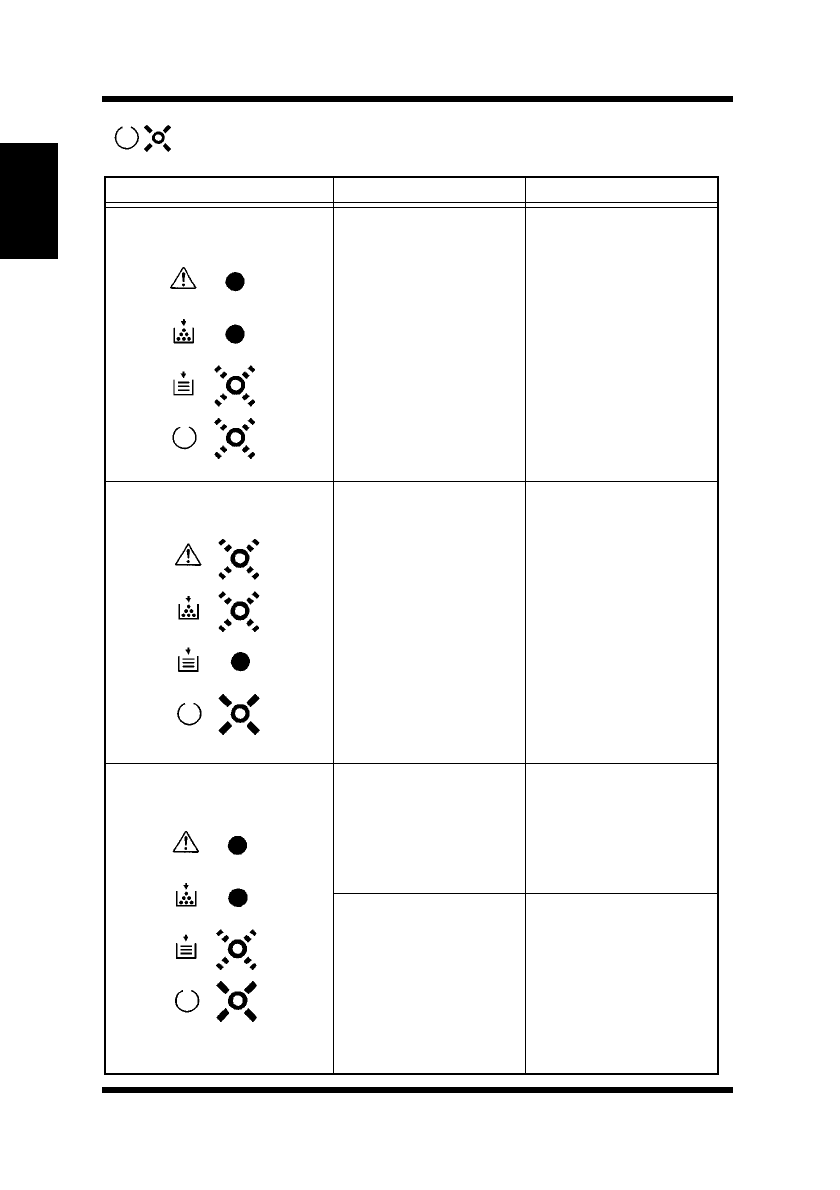
Control Panel
1-8
Introduction
Chapter 1
When the Ready LED is on
LED Display Description Response Required
Wait Action Press the Action key
in the event of a
paper size error or
when operating in
the manual mode.
Press the Action key.
Printing will begin.
Toner Low The imaging car-
tridge is low on
toner but printing is
still possible.
Ready a new imag-
ing cartridge. For
details, see “Chap-
ter 5 Maintenance”.
☞p. 5-1
No Cassette/No Tray No Cassette:
The casstte for Tray
2 or Tray 3 is not in
place.
Press the Action key
to see which cassette
is not in place.
☞p. 6-19
No Tray:
A print job was sent
using the Tray 2 or Tray
3 setting in the printer
driver, even though
Tray 2 or Tray 3 is not
installed on the printer.
Press the Action key
to see which tray is
not in place.
☞p. 6-19


















