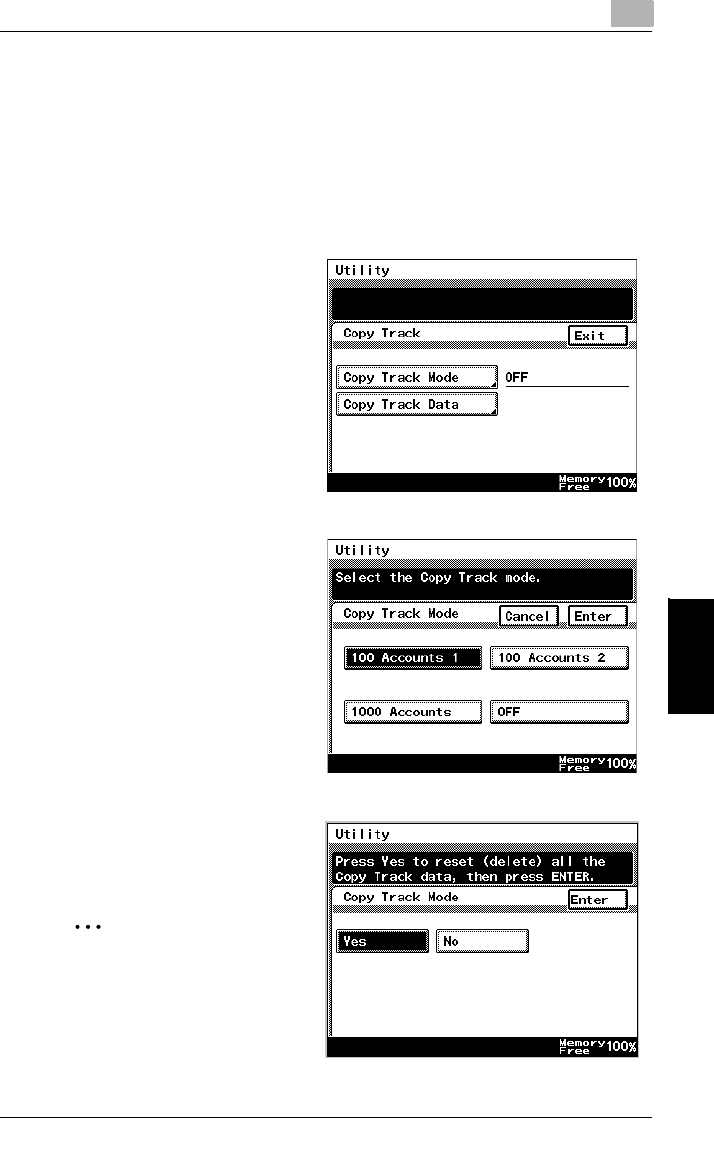
6.4 Account Management Settings
6
Di2010/Di2510/Di3010/Di3510 6-11
Administrator Management Operations Chapter 6
To set the Account Management Mode
You can manage the number of pages that can be copied per account.
1 Follow the procedure described in “To display the Administrator Management
screens” on page 6-2 to display the Administrator Management screen.
2 Touch [Admin. 1], and then touch [Account management].
3 Touch [Copy Track Mode].
4 Select the desired account
information methods, and touch
the [Enter] key.
5 This will set the default account
information. Select [Yes], and
touch [Enter].
✎
Note
When programming or chang-
ing account information data,
please set the default account
information data. However, de-
pending on the currently spec-
ified account information method, the default screen may not be displayed.


















