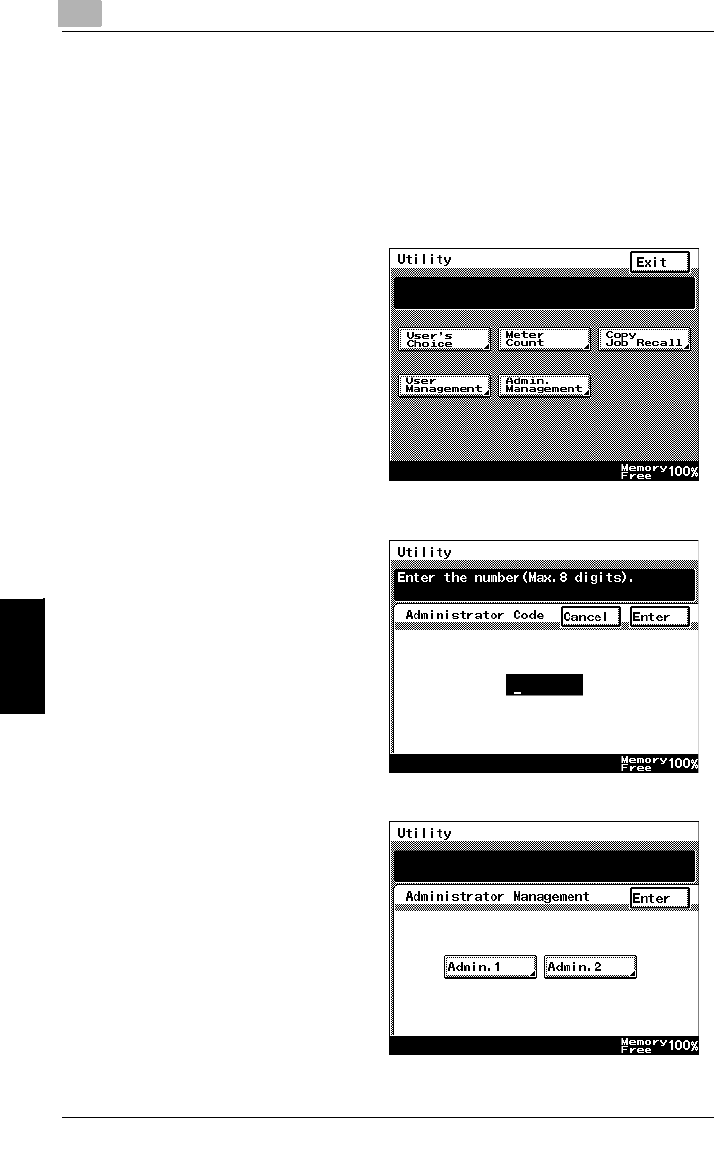
6
6.1 Administrator Management Screens
6-2 Di2010/Di2510/Di3010/Di3510
Administrator Management Operations Chapter 6
6.1 Administrator Management Screens
To display the Administrator Management screens
This explains the method for displaying the Administrator Management screens.
1 Press the [Utility] key.
2 Touch [Admin. Management].
3 Use the 10-Key Pad to type in the
administrator access code, and
then touch [Enter].
❍ If no administrator access
code is programmed, touch
[Enter] to display the
Administrator Management
screen.
4 Touch [Admin. 1] or [Admin. 2] to
display the desired screen.


















