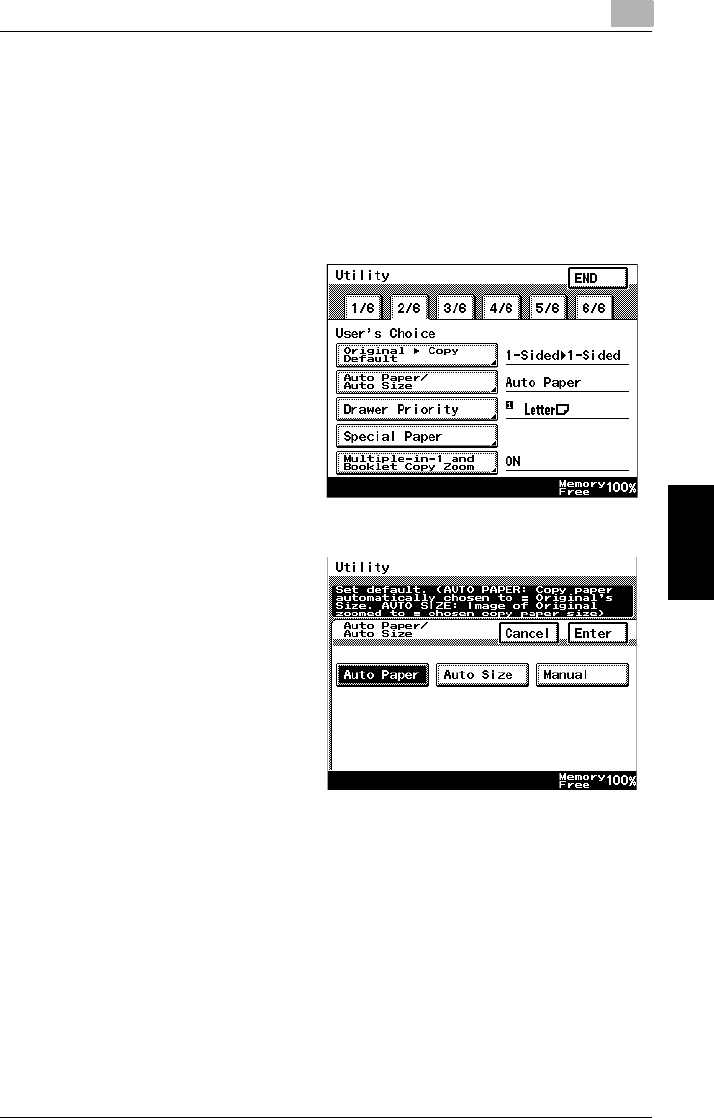
5.3 Changing Default Settings
5
Di2010/Di2510/Di3010/Di3510 5-11
Utility Mode Operations Chapter 5
To set the “Auto Paper/Auto Size” function
This function is used to specify whether the “Auto Paper” Paper setting, the “Auto
Size” Zoom setting or the “Manual” setting is set as the default.
1 Press the [Utility] key.
2 Touch [User’s Choice].
3 Touch [2/6], and then touch [Auto
Paper/Auto Size].
4 Select the desired setting, and
then touch [Enter].
5 Touch [END] to return to the Utility screen, and then touch [Exit] to return to the
Basics screen.


















