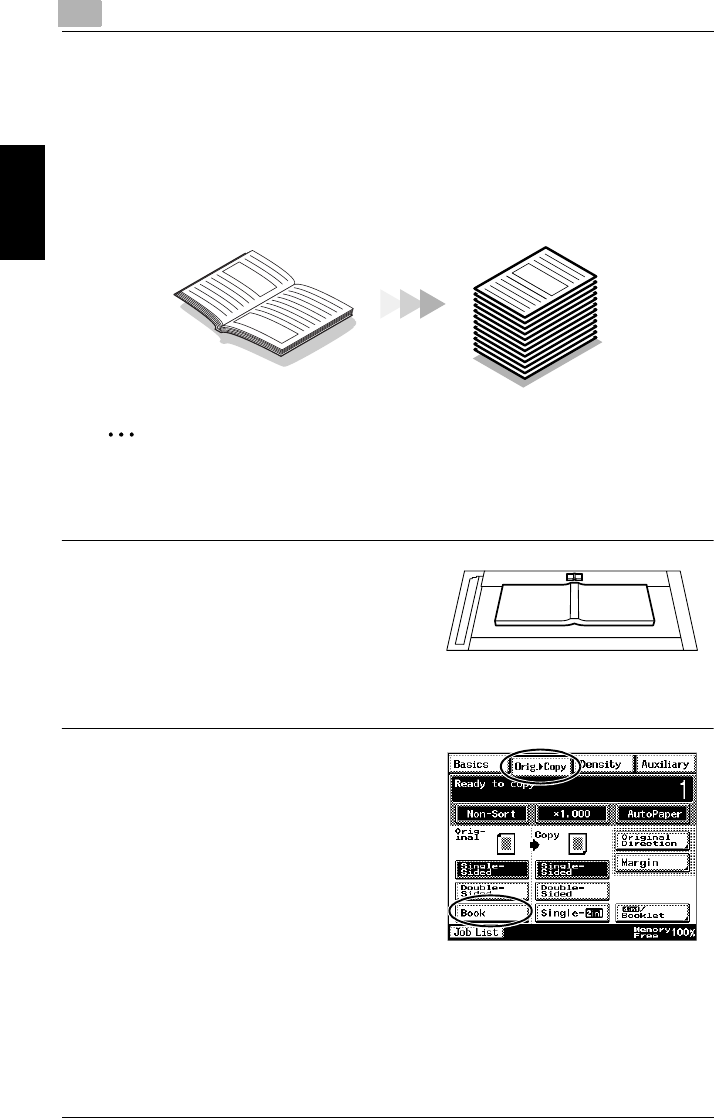
2
2.1 Useful Operations
2-2 Di2010/Di2510/Di3010/Di3510
Available Features Chapter 2
2.1 Useful Operations
Installing the optional accessories expands the functionality of this copier.
Copying a Book or Magazine
The individual pages of a book or magazine can be duplicated onto double-sided
copies (one page per side) in the original page order.
✎
Note
In order to perform the following procedure, the optional duplex unit and switch-
back unit must be installed (for Di2010).
1
Position the document on the
original glass with the center
aligned with the book mark on the
document scale.
❍ Start copying from the lower
numbered pages.
2
Touch [Orig. Ö Copy], and then
touch [Book].
CopyOriginal Document


















