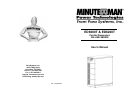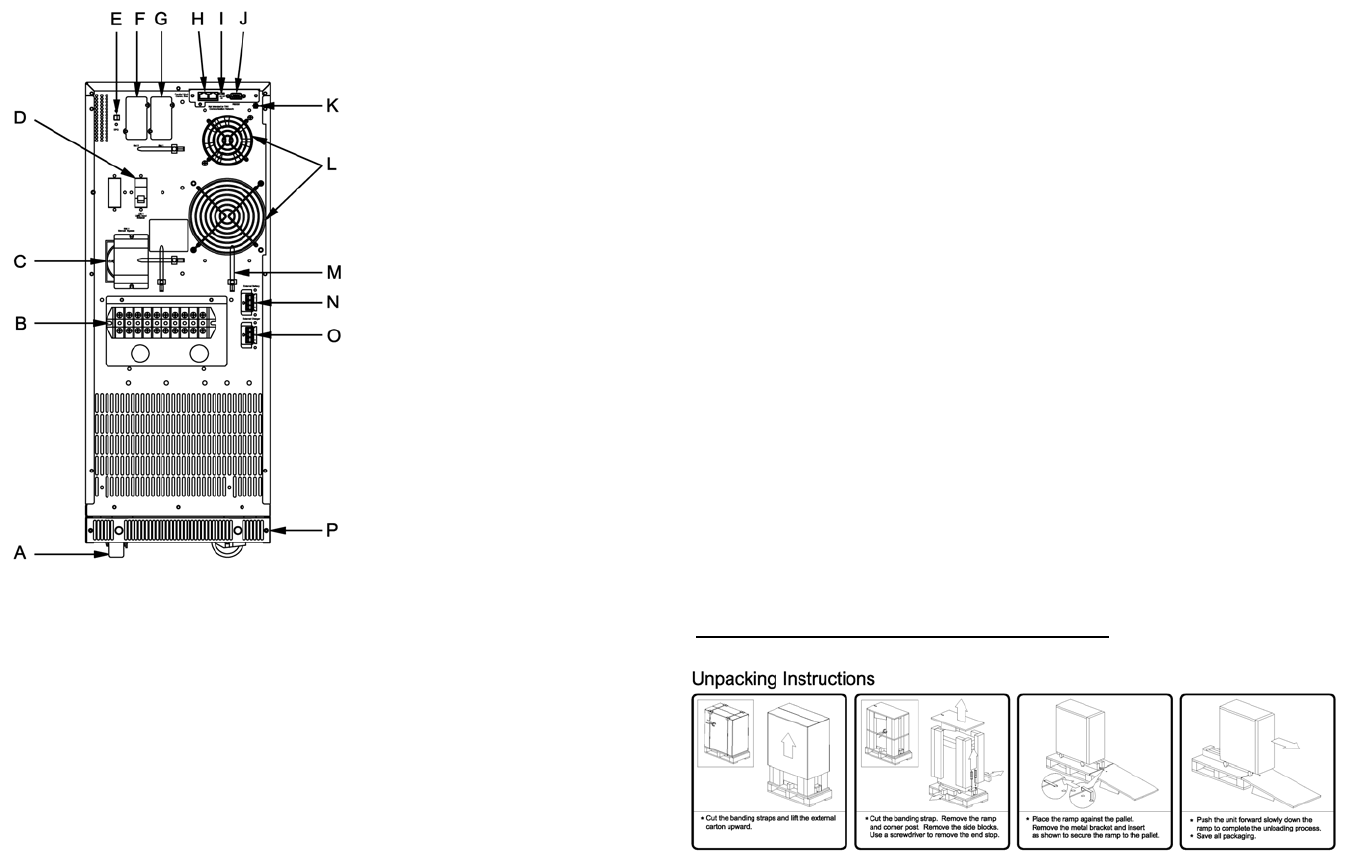
10
2.5. Rear Panel
A Casters.
B Terminal Block for Input/Output Connections.
C Maintenance Bypass Switch.
D Input Circuit Breaker.
E EPO (Emergency Power Off) Port.
F Option Slot 2 is for the SNMP card and the Programmable Relay card only.
G Option Slot 1 is for other option cards except the SNMP card and the Programmable
Relay card.
H Connectors for Maintenance Bypass and Parallel Redundant function.
I Dipswitch for the Parallel Redundant function.
NOTE: The dipswitch must be in the Off position when the Parallel function is not
being used.
J RS232 Port for monitoring and control.
K Dipswitch for FACTORY USE ONLY.
L Cooling fans.
M Cable tie downs.
N Battery Connector for connecting an External Battery Pack.
O Battery Connector for Daisy Chaining an additional External Battery Pack or for
connecting an External Charger.
P Caster cover plate.
11
3 Installation and Operation
(QUALIFIED SERVICE PERSONNEL ONLY)
Be sure to read the Installation Placement and all of the CAUTIONS and the
WARNINGS before installing the UPS system. Packages that are crushed,
punctured, or torn such that the contents are revealed should be set-aside in
an isolated area and be inspected by a qualified person. If the package is
deemed to be not usable, immediately contact the freight carrier and the place
of purchase. USE CAUTION: This UPS system is extremely heavy. Always
use the appropriate number of personnel when handling the UPS system.
3.1. Unpacking
3.1.1 Cut the banding straps and discard them.
3.1.2 Lift the cardboard carton upwards off the packaging crate.
3.1.3 Cut the banding strap. Remove the ramp and the corner post. Remove the
side blocks. Use a screwdriver to remove the end stop.
3.1.4 Place the ramp against the pallet. Remove the metal bracket and insert as
shown to secure the ramp to the pallet.
3.1.5 Push the unit slowly down the ramp.
3.1.6 After removing your UPS from the packaging crate, it should be inspected
for damage that may have occurred in shipping. Immediately notify the
carrier and place of purchase if any damage is found. The packing
materials that your UPS system was shipped in are carefully designed to
minimize any shipping damage. In the unlikely case that the UPS system
needs to be returned to the manufacturer, please use the original packing
material. Since the manufacturer is not responsible for shipping damage
incurred when the system is returned, the original packing material is
inexpensive insurance.
PLEASE SAVE THE PACKING MATERIALS!
3.1.7 Standard Package includes:
User's Manual
Warranty and Platinum Protection documents
Power Monitoring software CD with RS232 cable
One set of Accessories