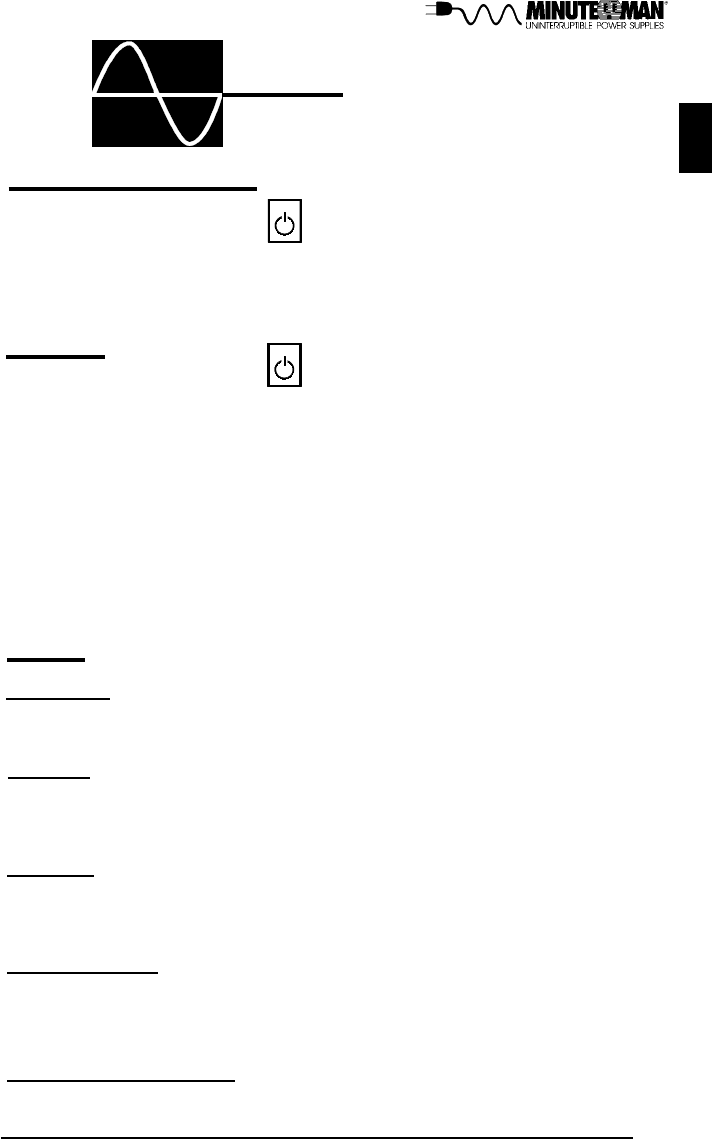
7
LOW BATTERY WARNING
ALARMS
ON BATTERY
When the UPS is operating on the batteries the on-line LED will blink and the audible alarm
will sound every 10 seconds. The alarm will stop once the UPS returns to on-line operation.
UPS FAULT
When the UPS detects a hardware fault the fault LED will illuminate and the UPS will emit a
sustained tone. The fault condition can be re-set by turning the UPS off and then on (see
section 5 for more information).
OVERLOAD
When the amount of load attached to the UPS exceeds its power rating the overload LED will
illuminate and the UPS will emit a sustained tone. This alarm will remain on until the excess
load is removed or the UPSs self protection circuit shuts the UPS down.
REPLACE BATTERY
The UPS automatically tests the batterys condition and will illuminate the replace battery LED
and emit a short beep. This tone will be repeated every hour until the battery passes a self
test. It is recommended that the UPS be allowed to charge overnight before performing a
battery test to confirm a replace battery condition.
The UPS will emit two consecutive beepsevery five seconds when the battery reserve runs
low. This continues until AC returns or the UPS shuts down from battery exhaustion.
During the self test the UPS will switch to battery power and the on-line LED will blink and
the audible alarm will sound as well. The length of the test that automatically is performed
every two weeks is longer than the start-up or user invoked test. This test will run for
approximately fifteen seconds to measure the batterys capability to provide an acceptable
amount of runtime. If the UPS fails a self test one of the LEDs will remain illuminated
indicating the type of problem. (see section 5 Troubleshooting)
TURNING THE UNIT ON/OFF
Press and release the switch after one beep to turn the unit on and supply power to the
load. The load are immediately powered while the UPS runs a 5 second self test. Press and
release the switch to turn the unit off. The UPS will continue to charge the batteries
whenever it is plugged in and there is AC present.
4
SELF TEST
On / Off / Test Switch
On / Off / TestSwitch
The self test feature is useful to verify the correct operation of the UPS and the condition of
the battery. With the UPS plugged into normal AC press and hold the ON/OFF/TEST SWITCH
for 4 seconds (four beeps) then release the switch. The UPS will perform a five second self
test.
The UPS will automatically perform a self test on startup and every two
weeks.
Note:
OPERATION
English

















