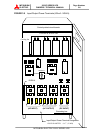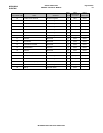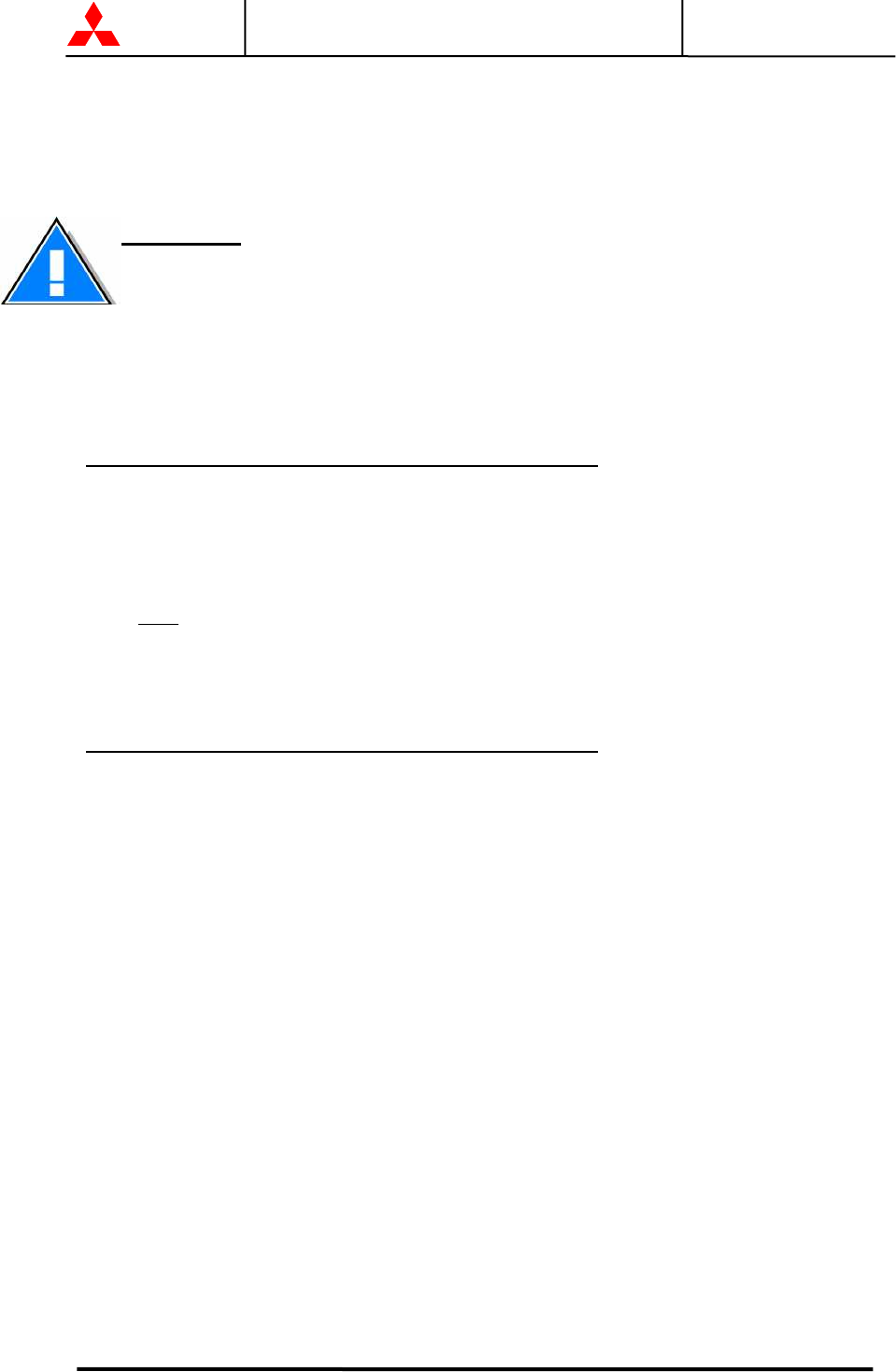
MITSUBISHI
ELECTRIC
2033C SERIES UPS
OWNERS / TECHNICAL MANUAL
Page Number:
3
-1
0
MITSUBISHI ELECTRIC 2033C SERIES UPS
C) EPO (Emergency Power Off) Procedure
If an all power supply shutdown is required in an emergency situation, press the "EPO"
button on the front panel. The UPS will be shutdown and no power is supplied to the load.
WARNING : With EPO operation, although all output power from the UPS is
shutdown, it is necessary to manually open the input circuit breaker
(user supplied), to remove the input power to the UPS.
3.6 Maintenance bypass set-up procedures
A) Transfer of load from inverter to maintenance bypass
1. On the front panel, press the "STOP" button. The “BYP.OP.” LED illuminates within 3
seconds.
2. After confirming that the “BYP.OP.” LED is illuminated, Rotate the MBS(52CS/SWM)
clockwise to the “TRANSFER” position (Do not rotate 52CS/SWM if the “BYP.OP.” LED is
NOT
illuminated).
3. After 3 seconds, rotate 52CS/SWM clockwise to the “BYPASS” position.
4. Transfer complete. Load is now powered from the external source. UPS can be shutdown.
B) Transfer of load from maintenance bypass to inverter
1. Rotate 52CS/SWM counterclockwise from the “BYPASS” position to the “TRANSFER”
position, wait 5 seconds.
2. On the UPS, confirm the “BYP.OP.” LED is illuminated. If not, press the “STOP” button.
3. Rotate 52CS/SWM counterclockwise to the “NORMAL” position.
4. On the UPS, press the “START” button. The “INV.OP.” LED should illuminate.
5. Transfer complete. Load now powered by the inverter.