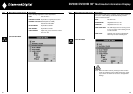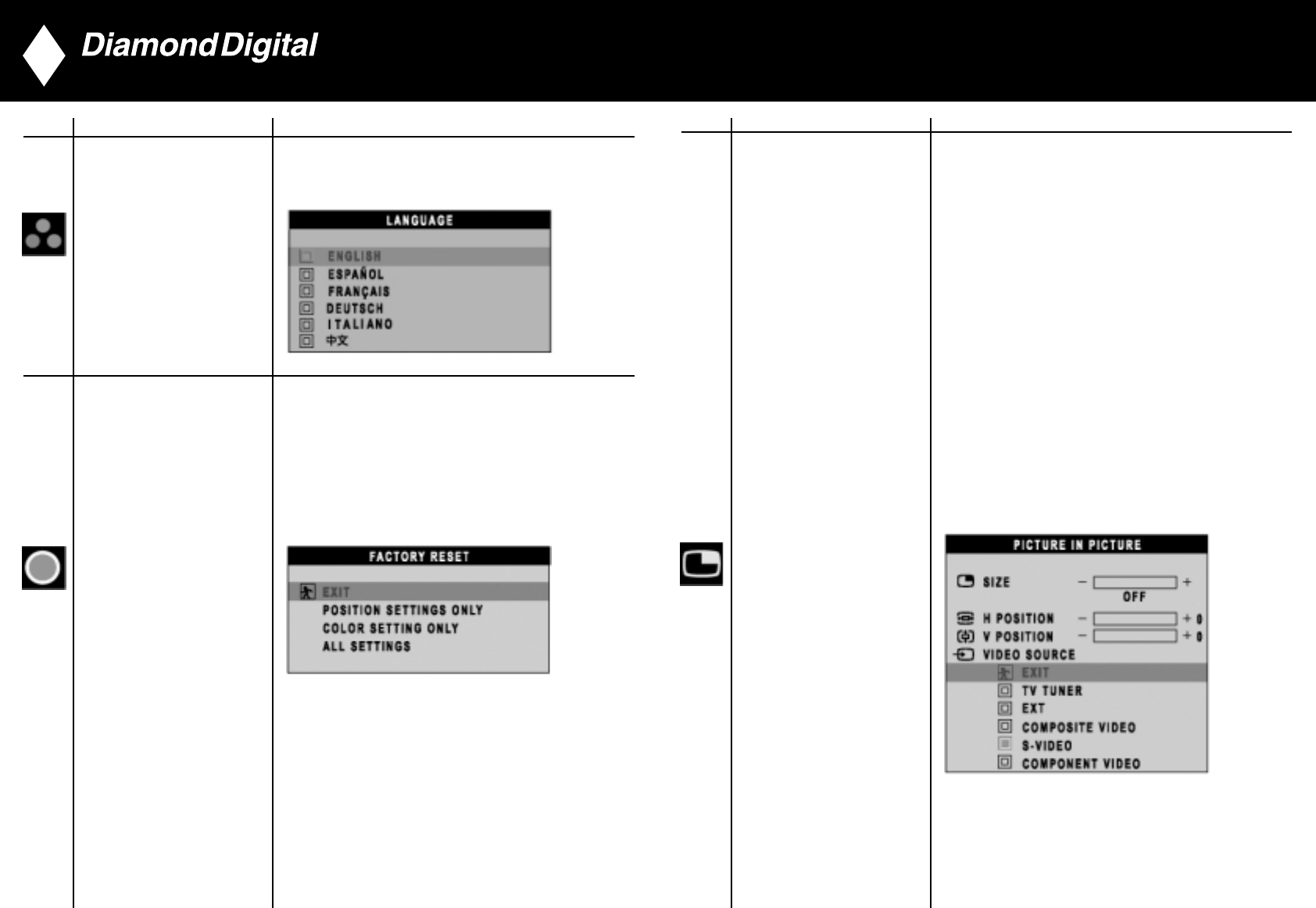
29
DV300/DV301B 30" Multimedia Information Display
Icon Menu Name and Sub-menus Description
Adjust picture in picture preferences.
SIZE: Turn off and set the size of PIP. Users can chose your
preferred size.
• OFF
• SMALL
• MEDIUM
• LARGE
H POSITION: Adjust the Horizontal position of PIP.
V POSITION: Adjust the Vertical position of PIP.
VIDEO SOURCE: Select video source of PIP:
• EXIT
• TV TUNER (For DV300 only)
• EXT
• COMPOSITE VIDEO
• S-VIDEO
• COMPONENT VIDEO
PICTURE IN PICTURE
30
Icon Menu Name and Sub-menus Description
LANGUAGE Language sets the OSD to display in one of the
five or six languages provided. That is, English, Spanish,
French, German, Italian and simplified Chinese (China model only)
LANGUAGE
Reset the settings to the factory default values.
EXIT: Exit this menu
POSITION SETTINGS ONLY: Resume position setting to
factory default.
COLOUR SETTINGS ONLY: Resume colour setting to
factory default.
ALL SETTINGS: Load all factory default
settings.
FACTORY RESET