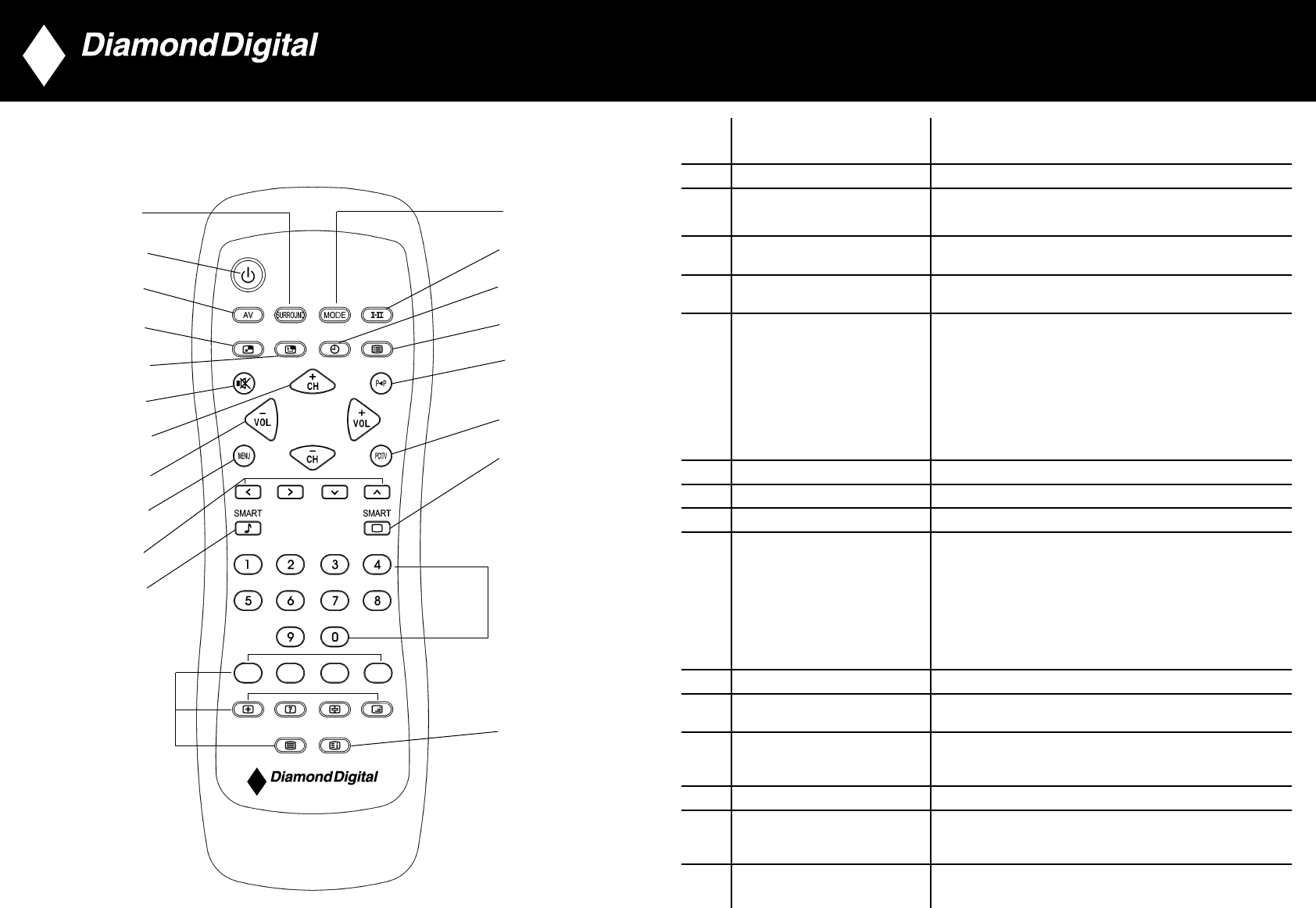
DV300/DV301B 30" Multimedia Information Display
1 PIP On/Off, Size To activate or close the ‘Picture in Picture’ function in PC
mode and to enlarge or reduce the PIP window size using
the same button.
2 PIP Shift To change ‘Picture in Picture’ window position in PC mode
3 AV source To select TV/Video sources in PIP mode and TV mode
If using TV ‘STANDBY’, press this button to return to ‘ON’
4 Smart sound controls To access a series of settings: VOICE, MUSIC, THEATRE and
PERSONAL
5 Menu To turn on or off the OSD (On-Screen Display).
To select function in OSD.
6 Cursor To move the cursor up /down/right/left to scroll through a list
of options
Cursor right
To access the sub-menus and adjust the settings with
cursor left
Cursor down
To select the next item on the menu, and return to the last
item with cursor up
7 Volume To adjust the sound level
8 Mute To disable sound. To restore sound, press button again.
9 Teletext features Works only in areas where the Teletext service is available
10 Sound mode To switch from STEREO to MONO or to choose between
Dual I and Dual II for bilingual transmissions.
For TV sets fitted with NICAM reception, depending on the
transmission, you can switch from NICAM STEREO to
MONO or choose between NICAM DUAL I, NICAM DUAL II
and MONO.
If using Teletext, press this button to display dual pages on
screen.
11 Previous program To access the last program viewed.
12 Screen information To display the program number, the video mode and the
sound mode.
13 Selecting TV programs To move up or down a program.
The number and the sound mode are displayed for a few
seconds.
14 PC/TV mode selection To select PC or TV mode.
15 Smart picture controls To select your desired picture setting from 5 settings:
MOVIES, SPORTS, WEAK SIGNAL, MULTIMEDIA and
PERSONAL.
46
8. Remote Control
Remote Control Diagram
45
13
•
•
•
•
•
•
•
•
•
•
•
•
21
18
3
1
2
8
13
7
5
6
4
9
•
•
•
•
•
•
•
•
•
20
10
19
17
11
14
15
16
12


















