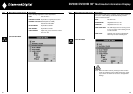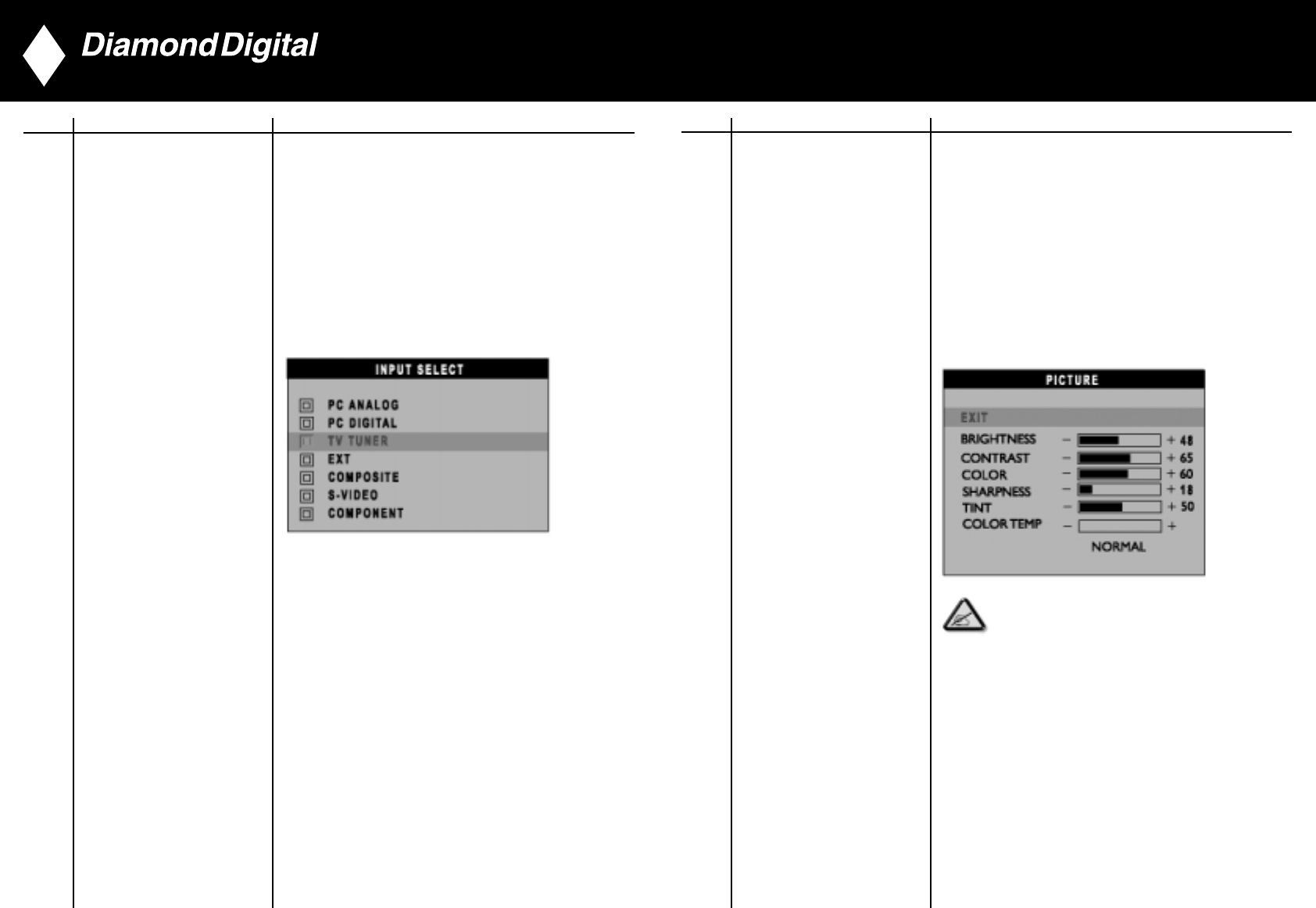
DV300/DV301B 30" Multimedia Information Display
Icon Menu Name and Sub-menus Description
PICTURE Adjust picture characteristics to suit personal preference.
EXIT: Exit from this menu
BRIGHTNESS: Adjustable from 0 to 100
CONTRAST: Adjustable from 0 to 100
COLOUR: Adjustable from 0 to 100
SHARPNESS: Adjustable from 0 to 100
TINT: Not available in component input.
Adjustable from 0 to 100
COLOUR TEMP: Select from Normal, Cool or Warm
by “-” and “+” buttons.
NOTE:
NOTE:
1. “TINT” is not available in component input in all models.
2. “TINT” is available in overseas model only.
38
Icon Menu Name and Sub-menus Description
INPUT SELECT Select video source for main display:
• PC ANALOG: PC VGA input
• PC DIGITAL: PC DIGITAL input
• TV TUNER: Antenna or cable TV input
• EXT: Scart input (Europe only)
• COMPOSITE: Composite video input
• S-VIDEO: S-video input
• COMPONENT: Component video input
37