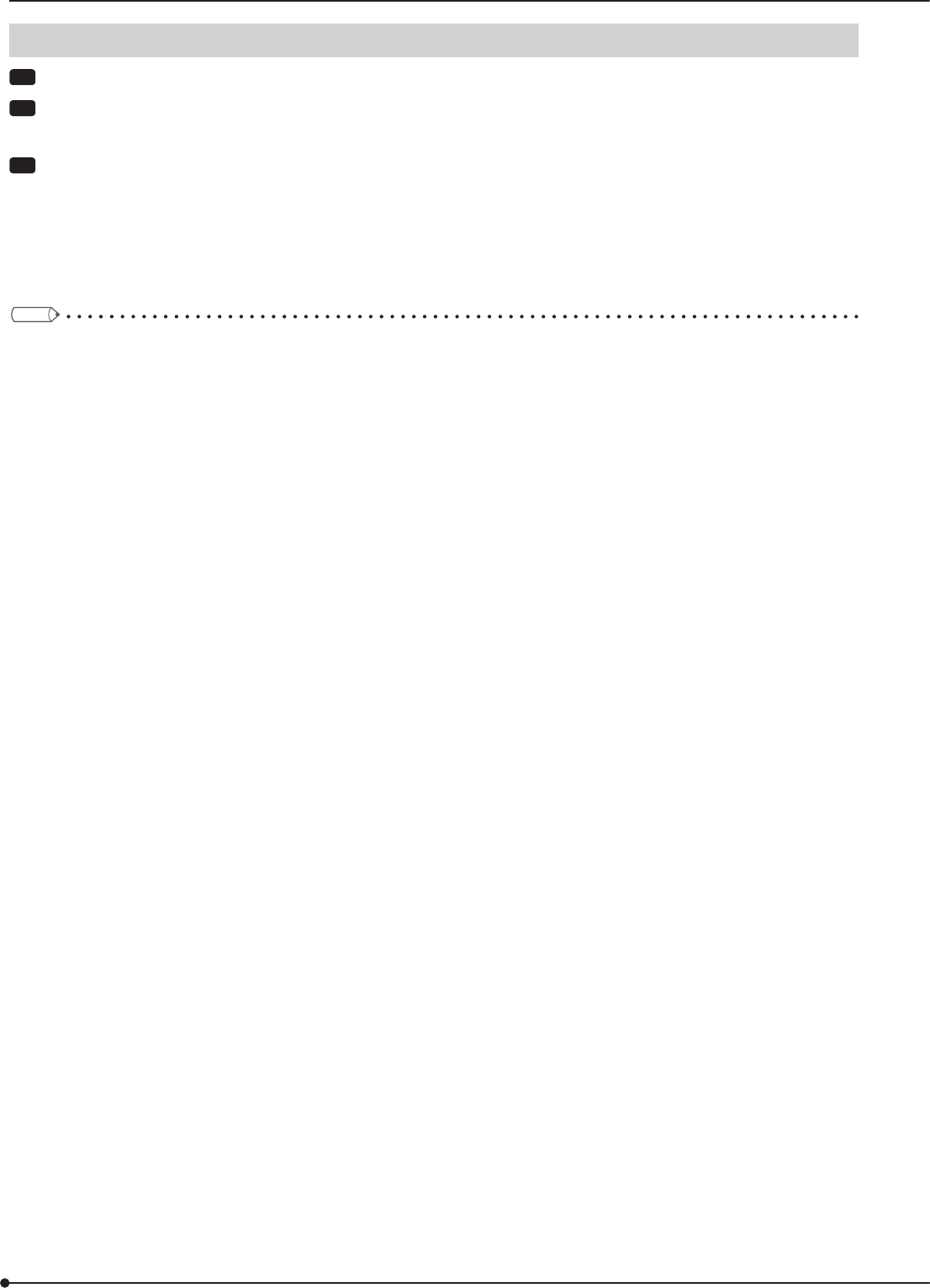
10
Startup
Step
1 Turn ON the MAIN switch on the rear of this unit.
Step
2 Turn on the MAIN switch on the rear of the recorder.
• The POWER indicator of this unit illuminates when the power supply of this unit is not linked with the recorder.
Step
3 After “POWER OFF” is displayed on the LCD of the recorder, press the POWER button on the front panel of
the recorder.
• The indicators of HDD 1 and HDD 2 on the front panel of this unit momentarily blink green.
• When the power supply of this unit is linked with the recorder, you can turn on the power of this unit by pressing the
POWER button on the front panel of the recorder.
• When the power of the recorder is turned on, the connection is completed.
Tips
• For the operation of the recorder, refer to the installation and operation manual supplied with the recorder.
Connections (continued)


















