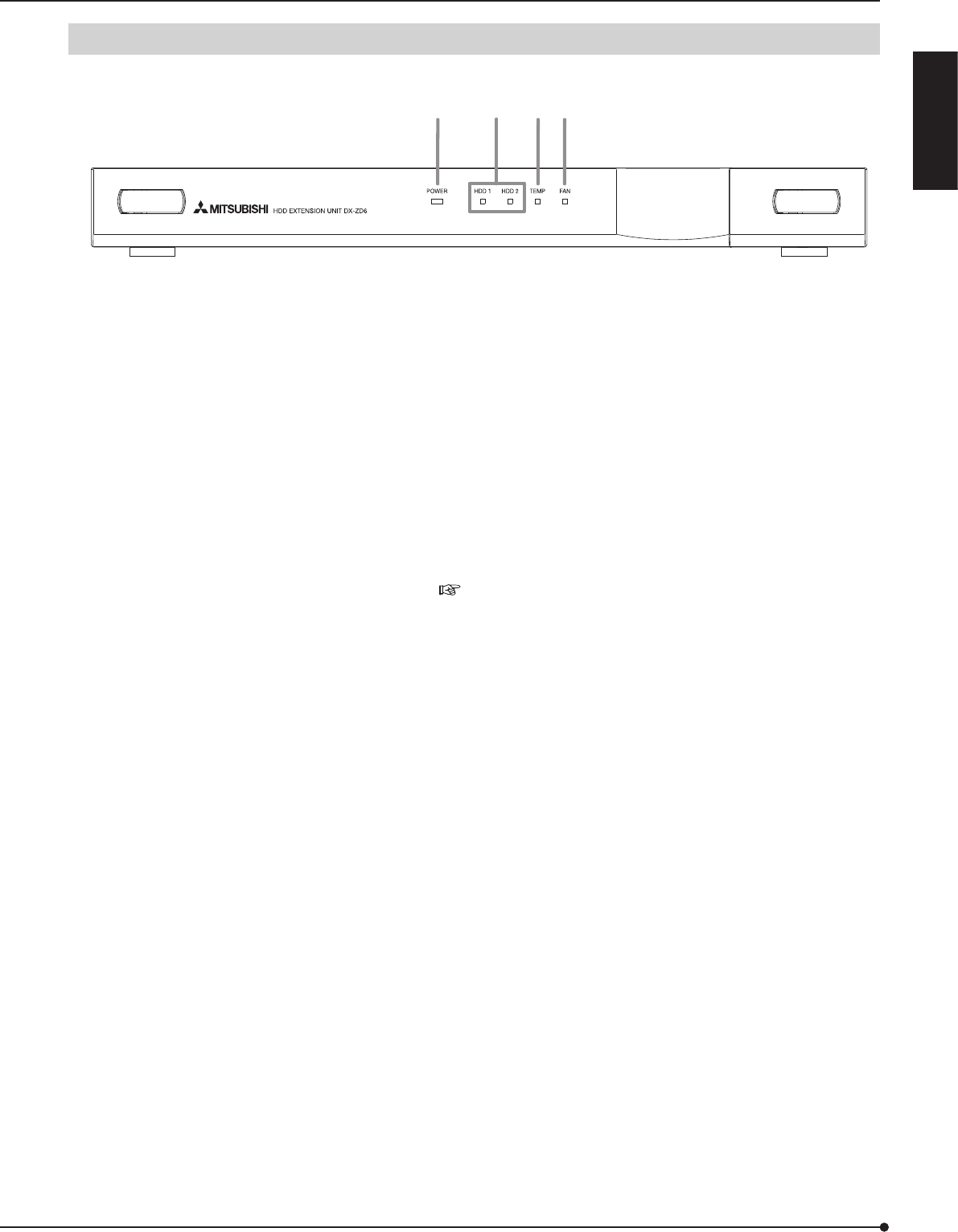
ENGLISH
5
1
2
3
4
1 POWER indicator
When the EXTERNAL CONTROL switch is set to OFF
or it is set to ON with the connected recorder turned
on, this indicator illuminates while the MAIN switch on
the rear panel is turned on.
2 HDD1, HDD2 indicators (ACCESS indicators)
While HDD 1 or HDD 2 is being accessed, the
corresponding indicator momentarily blinks green.
They keep blinking during recording/copying of data.
In case of an error, they blink or illuminate red. (
See page 18.)
3 TEMP indicator
Illuminates when the internal temperature of this unit
becomes high.
4 FAN indicator
Illuminates when the fan stops.
Major operations and their functions
Front view


















