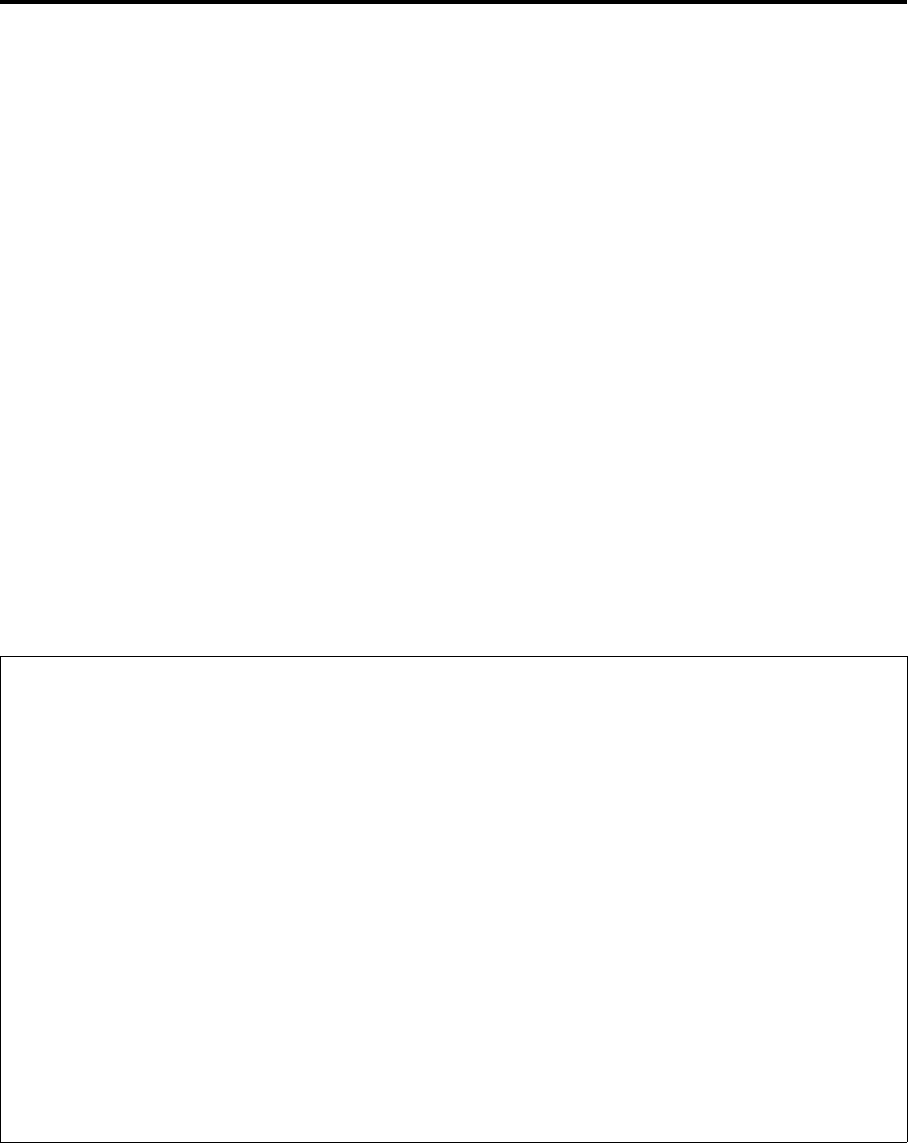
EN-20
Software license agreement for wireless
Using the following procedure, you can download and install the software for wireless communication from the projector. Before using the projector,
read and agree to the terms and conditions of the following software license agreement in advance.
License
The licensee is granted a license to use this software (information downloaded from the wireless projector), but not copyrights and intellectual prop-
erty rights.
Computer Usage
The licensee may run the software on computers that the licensee owns or manages when using the projector.
Modification Restrictions
The licensee shall not evaluate or modify the software.
Mitsubishi Electric Corporation or the licensee's dealer shall not be responsible for accidents or damages that may occur as a result of improper use
or attempts to evaluate or modify the software on the part of the licensee.
After-sales Service
If you have a problem with the software during the use, please contact us by phone or correspondence.
We can give you the required information such as an identified error (bug) and usage improvement for your inquiry. The software specifications may
be changed without notice.
Limitation of Liability
Our responsibility for the software is limited only to the above after-sales service.
Mitsubishi Electric Corporation or the licensee's dealer shall not be responsible for, and shall not pay any amount of incidental, consequential or
other indirect damages, whether based on lost revenue or otherwise, claimed by the licensee or anyone else.
The licensee shall not use the software without the projector.
• Note in advance that Mitsubishi Electric Corporation holds no responsibility for any data losses, which may occur as a result of using the projec-
tor.
Export Regulations
The software delivered under this agreement may be subject to export regulations in other countries.
The licensee shall agree to comply strictly with these regulations.
Installing software
System Requirements for user computers
The following lists the system requirements.
Operating system: Windows
®
2000 Professional/XP Professional SP2
CPU: Intel
®
Pentium
®
III 600 MHz or greater (800 MHz or greater recommended in live mode)
Memory: 256 MB or greater of RAM
Disk space: 60 MB or greater
Hardware: A built-in or external CD or DVD drive required to install and use the software on a computer
A LAN terminal (10BASE-T/100BASE-TX)
A built-in or external 802.11 b/g wireless LAN adaptor for wireless LAN communications
Browser: Internet Explorer 6.0 or higher
Attention!
Mitsubishi Electric Corporation holds no responsibility for accidents or damages, whether direct or indirect, which may occur as a result of using a
computer that does not meet the system requirements described immediately above. Additionally, note in advance that all the operations are not
guaranteed even in the above system environment.
Precaution for Windows Vista
Although it is possible to download and install the Wireless Projector software on a computer equipped with Windows Vista, note that you may not
be able to use the software due to the influence of various security programs etc.
Precaution for Macintosh
The wireless function of the projector is not available on Macintosh computers.


















