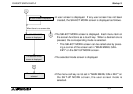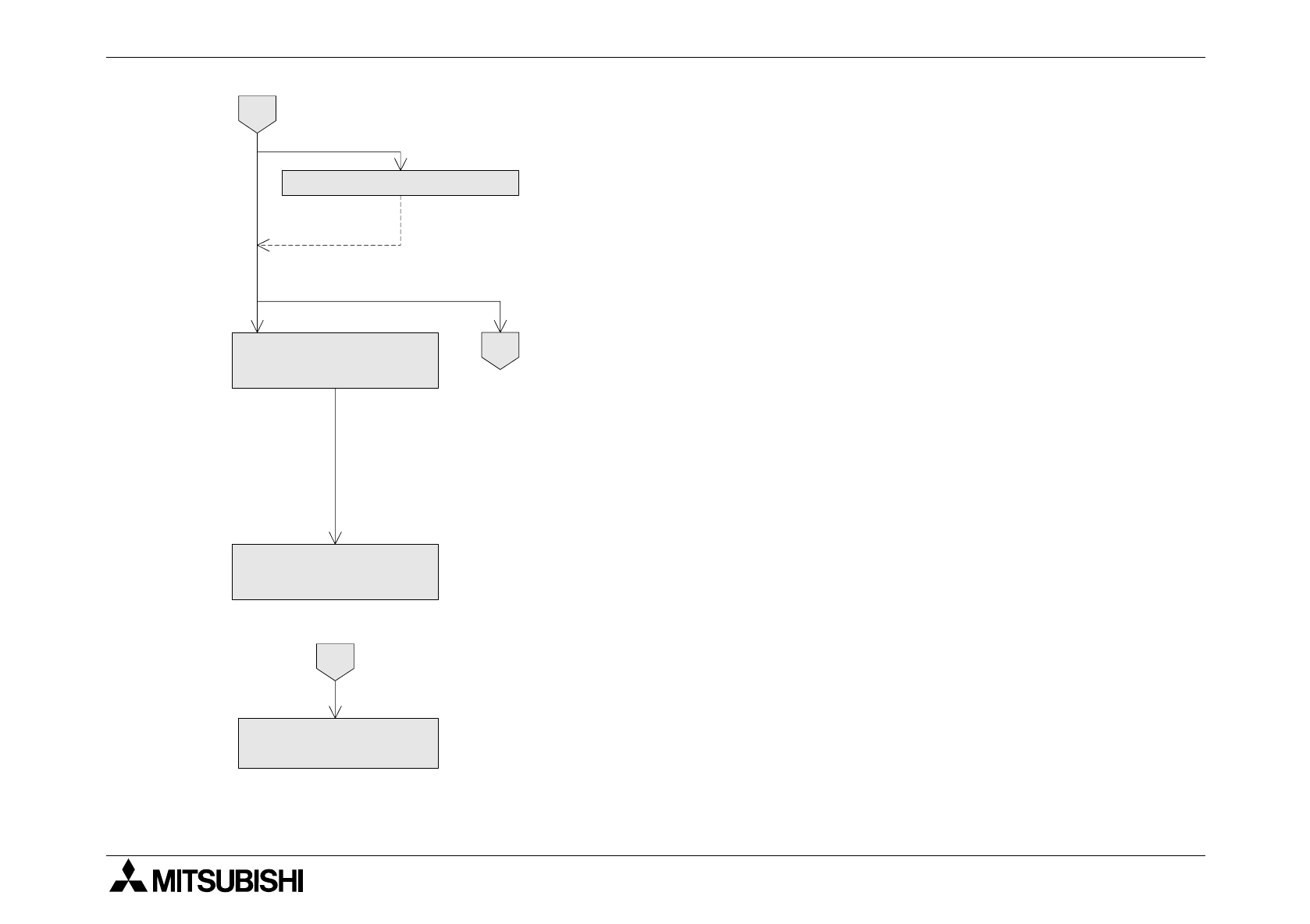
F940GOT-SWD-E/LWD-E Startup 3.
3-3
•A user screen is displayed. If any user screen has not been
created, the SELECT MODE screen is displayed as follows.
•The SELECT MODE screen is displayed. Each menu item on
the screen functions as a touch key. When a desired one is
pressed, the corresponding mode is selected.
* This SELECT MODE screen can be called also by press-
ing a corner of the screen set in "MAIN MENU CALL
KEY" on the SET-UP MODE screen.
•The selected mode screen is displayed.
•If the menu call key is not set in "MAIN MENU CALL KEY" on
the SET-UP MODE screen, the user screen mode is
selected.
The screen mode is
selected.
A user screen is displayed.
When there is no screen data
The SELECT MODE
screen is displayed.
The selected mode
screen is displayed.
1
2
2