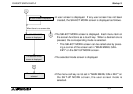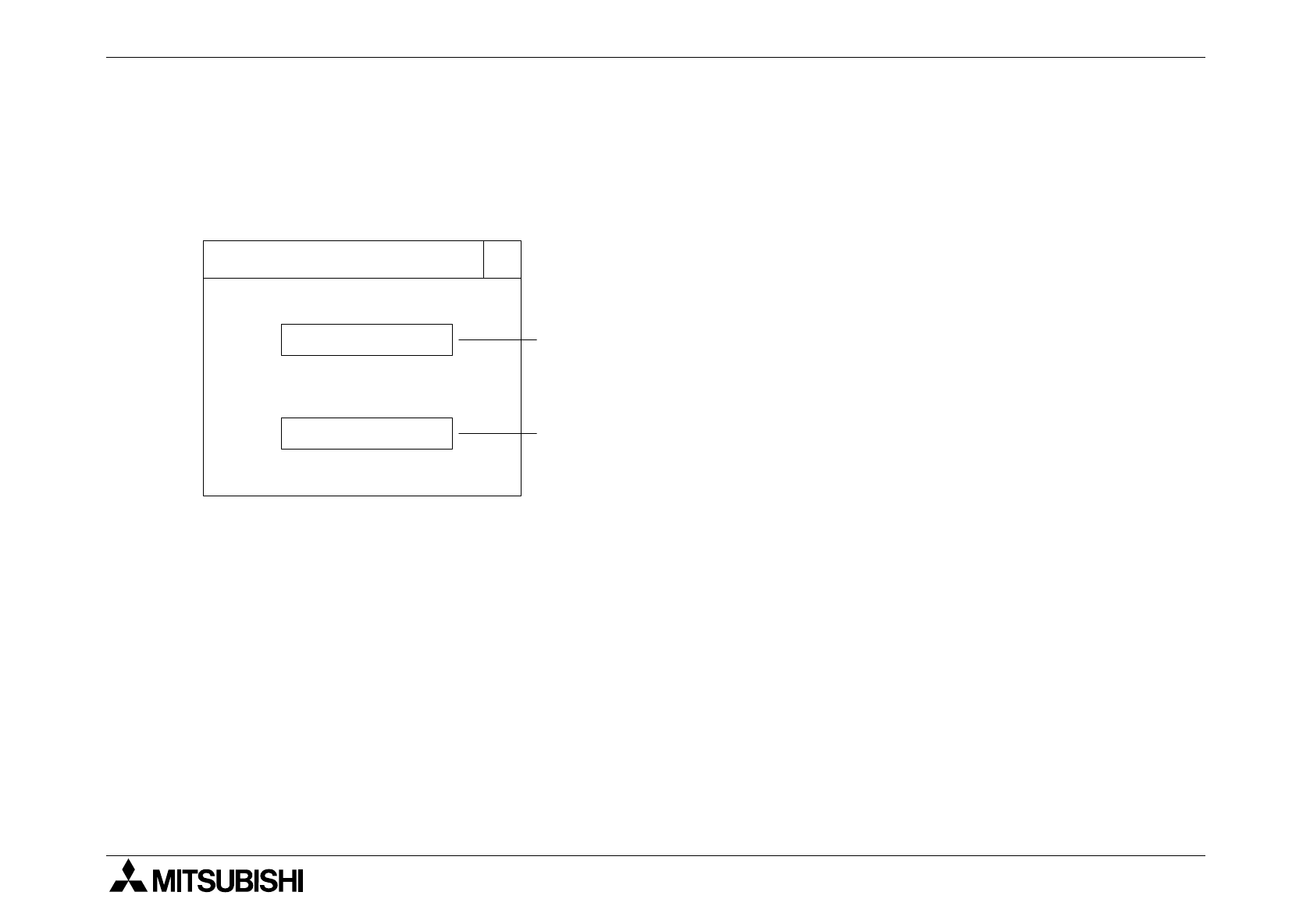
F940GOT-SWD-E/LWD-E Startup 3.
3-8
Each setting screen is displayed as shown below. On each screen, when the END key at the
upper right corner is pressed after setting is completed, the SET-UP MODE screen is dis-
played.
• Set the language used on the system screens and the
user screens.
a) SYSTEM LANGUAGE
Allows to set the language displayed on the system
screens and in error messages.
JAPANESE and ENGLISH are available.
b) CHARACTER SET
Allows to set the language displayed on the user
screens. JAPANESE, CHINESE and KOREAN are
available. Only one language can be selected at a
time.
(CHINESE and KOREAN will be available in a few
days.)
[ PLC TYPE ]
END
[ PLC TYPE screen ]
SYSTEM LANGUAGE:
CHARACTER
SET:
ENGLISH
a)
b)
ENGLISH