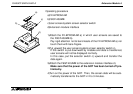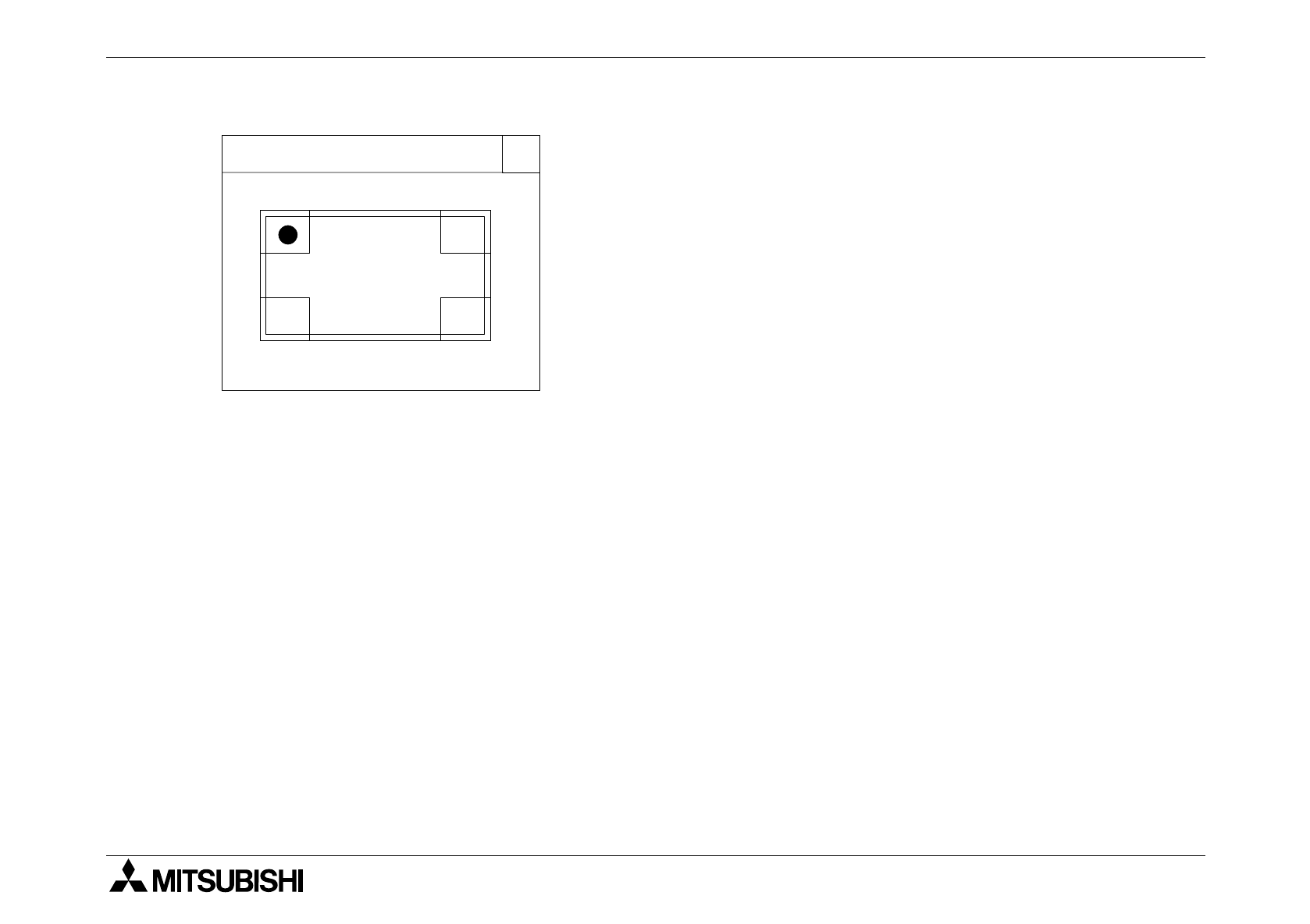
F940GOT-SWD-E/LWD-E Startup 3.
3-13
•Set the menu call key which changes over the screen
mode (in which a user screen is displayed) to the
SELECT MODE screen.
The menu call key is mesh type, and 2 x 2 in size.
• One or two corners can be selected among the
four corners of the screen.
• When the menu call key is not set, only the screen
mode is available. Any other mode is not available.
• If another touch key is assigned to the corners to
which the menu call key has been assigned, the menu
call function is disabled.
SELECT CALL KEY LOCATION
[ MENU CALL KEY screen ]
END
[ MENU CALL ]