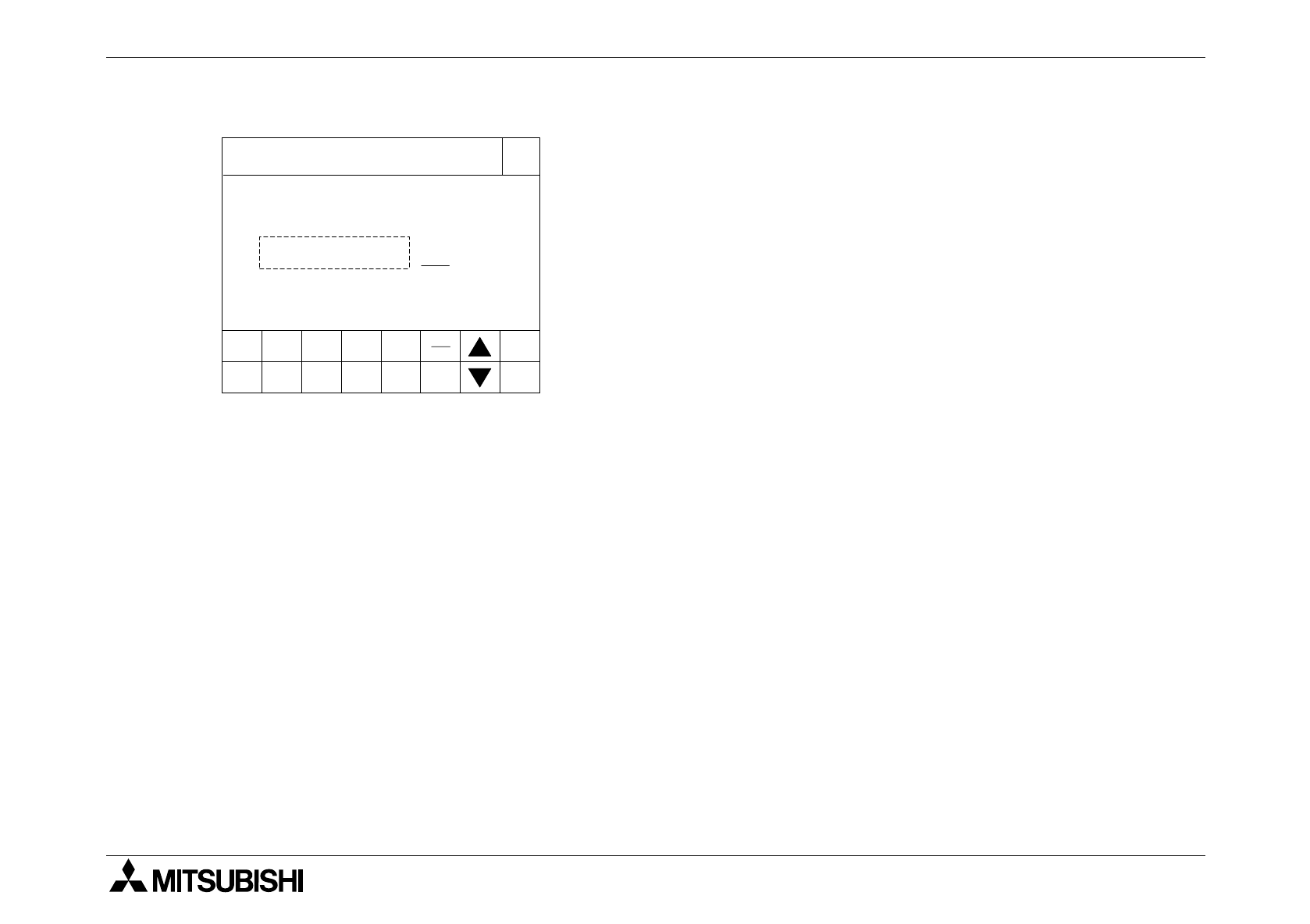
F940GOT-SWD-E/LWD-E Startup 3.
3-12
•Set the duration in the unit of second in which the
OPENING SCREEN screen indicating the model
name, the version, etc. is displayed when the power is
turned on.
•When the touch key "DISPLAY TIME" is pressed, the
time can be set using the ten-key pad displayed at the
bottom of the screen.
•Enter the desired display time using the ten-key pad dis-
played at the bottom of the screen, then press the ENT
key to register the input time.
* When "DISPLAY TIME" is set to "0", the OPENING
SCREEN screen indicating only the version is dis-
played for 4 seconds.
It is recommended to set 1 second or more for the
FX Series and 4 seconds or more for the A Series.
DISPRAY TIME 20 SEC.
[ OPENNING SCREEN ]
END
[ OPENNING SCREEN ]
5 6 7 8 9 CLR
0 1 2 3 4 ENT


















