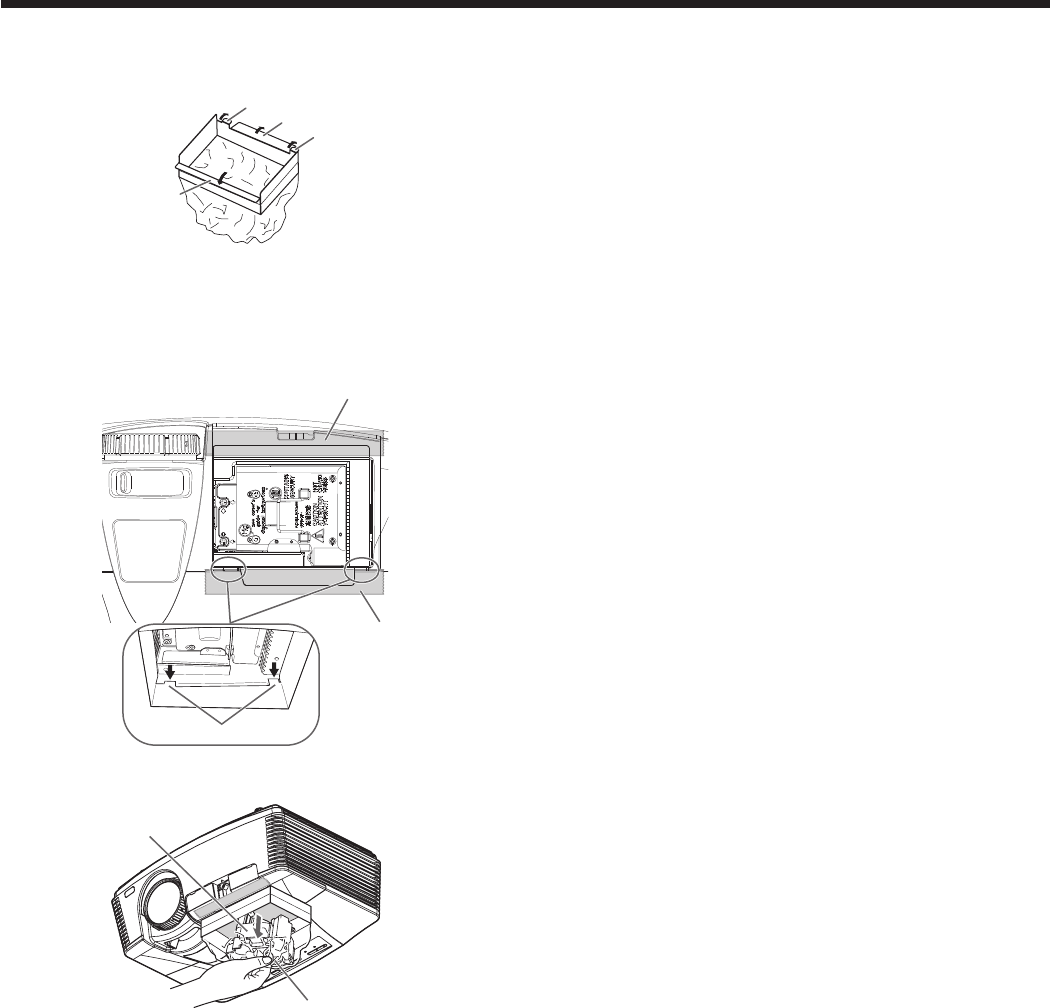
EN-38
Lamp replacement (continued)
3. Assemble the lamp replacement attachment by
folding two taping portions (g) and two cutout
portions (h) along the folding line as the figure.
(h)
(h)
(g)
(g)
4. Insert the two cutout portions (h) in the slit of the
projector, paste the two taping portions (g) with the
tape included in the lamp replacement attachment,
and then fix the lamp replacement attachment to
the projector.
(g)
(g)
(h)
5.
Pull out the lamp unit (f) in the bag by the handle (e).
(f)
(e)
6. Remove the tape fixing the lamp replacement
attachment, and remove the lamp replacement
attachment with the lamp unit remaining in the bag.
Caution:
• Pullthelampunitoutoftheprojectorslowly.
If it is pulled out quickly, the lamp may break,
scattering glass fragments.
• Donotspillliquidontheremovedlampunitor
do not place it near any flammable object or
where children can reach to prevent injuries or
fire.
7. Insert the new lamp unit, and secure it with two
screws firmly.
8. Secure the lamp cover with screw (b) back again,
and mount the cover (a).
Caution:
•
Make sure that the lamp cover is secured firmly.
Otherwise, the POWER indicator flashes red and
green, disallowing the projector to be powered on.
Reset of the lamp operation time
Plug in the power cord, and reset the lamp operation
time by keep pressing the , , and POWER buttons
on the control panel at the same time.
Important:
• Unlessthesethreebuttonsarepressedatthesame
time, the lamp operation time isn’t reset.
• MakesurethattheSTATUSindicatorislittwiceand
the lamp operation time is reset successfully.
• Theprojectordoesn’tturnonifthelampcoverisn’t
attached securely.
• Besuretoresetthelampoperationtimewhenever
you replace the lamp.
• Donotresetthelampoperationtimeunlessyou
replace the lamp.
Caution:
• Thelampisfragile.Ifitisbroken,becarefulnotto
cut yourself with glass fragments.
• Contactyourdealerforanewlamp.
Interval of lamp replacement
The recommended interval of lamp replacement is
about 5000 hours
*1*2
of consecutive use. Such interval
differs depending on the operating environment and
may be shorter than 5000 hours
*1*2
.
Decrease in luminescence and/or color brightness
indicates that the lamp needs to be replaced. When
the lamp operation time exceeds 3750 hours
*1
, the
indicator will blink alternately between green and
red (while the lamp is lit; when the lamp is not lit, the
indicator will be lit red only) and the lamp replacement
message will appear on the screen for one minute
everytime the lamp is turned on. When the lamp has
been used for about 4750 hours
*1
, the replacement
message (LAMP EXCHANGE) will appear on the
screen for one minute every 25 hours
*1
thereafter.
When the lamp operation time exceeds 5000
hours
*1*2
, the projector automatically shuts off and
can’t be used until the lamp is replaced and the
lamp operation time is reset.
*1: Duration when LAMP MODE in the QUICK MENU or the
INSTALLATION menu or the EFFICIENT MODE menu is
set to LOW. When it is set to STANDARD, this duration
will be shorted.
*2: When LAMP MODE is set to STANDARD, this duration
will beshorted to 3000 hours.
Important:
• Donotopenthelampcoverwhentheprojectoris
set at a ceiling or a high place. Lamp fragments
may fall from the inside if the lamp were broken.
Please contact your dealer when you need to
replace the lamp with a new one.
Caution:
• This projector uses a lamp that
contains mercury. Disposal of the lamp
or the projector with the lamp may
be regulated due to environmental
considerations. For disposal or
recycling information, please contact
your local authorities or the Electronic
Industries Alliance: www.eiae.org. (For
the U.S. only.)


















