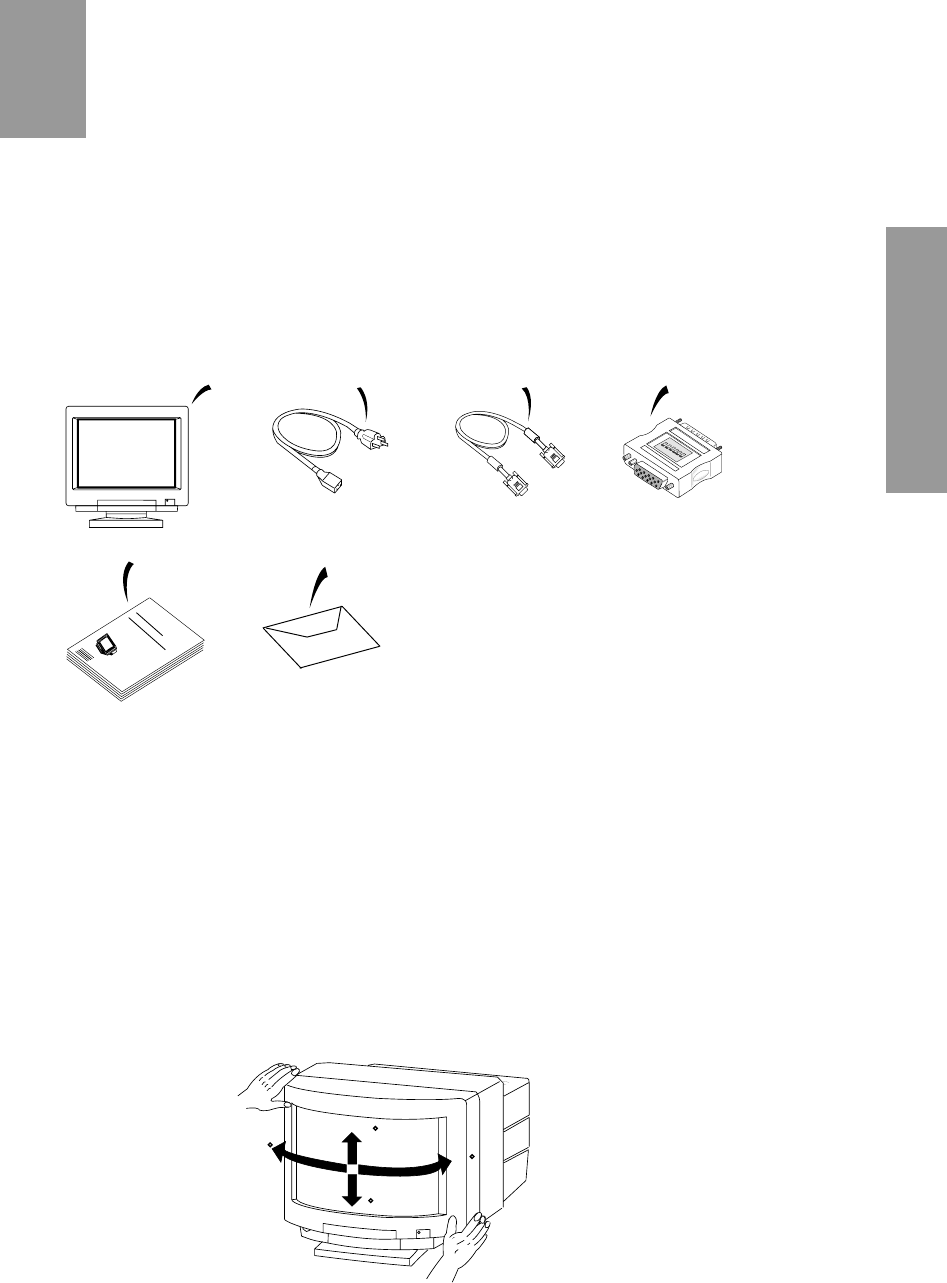
9
1. Diamond Scan 90e Color Monitor
2. AC Power Cord
3. Signal Cable SC-B102
4. Macintosh Adapter AD-A205
5. User’s Guide
6. Warranty-Set
1
4
3
2
Figure 1.
1.8 Tilt/Swivel Base
The monitor comes with a tilt/swivel base. This enables you to position the monitor to the best
angle and tilt for maximum viewing comfort.
Screen Position Adjustment
Adjust the tilt and rotation of the monitor by placing your hands at opposite sides of the case, as
shown in Figure 2. You can adjust the monitor 45 degrees right or left, 10 degrees up or 5
degrees down, as shown below.
Figure 2.
6
5
ON
123
4
56
AD-A205
M
I
T
S
U
B
I
S
H
I
1.7 Unpacking
After you unpack the box you should have all of the items indicated in Figure 1. Save the box
and packing materials in case you ship or transport the monitor. Complete and mail in warranty
cards.
M
I
T
S
U
B
I
S
H
I
MITSUBISHI
M
O
D
E
L
F
F
T
9
9
0
5
S
K
H
K
W
MODEL FFT9905SKHKW
D
ia
m
o
n
d
S
c
a
n
9
0
e
Diamond Scan 90e
U
s
e
r
's
G
u
i
d
e
User's Guide
5
10
45
45


















