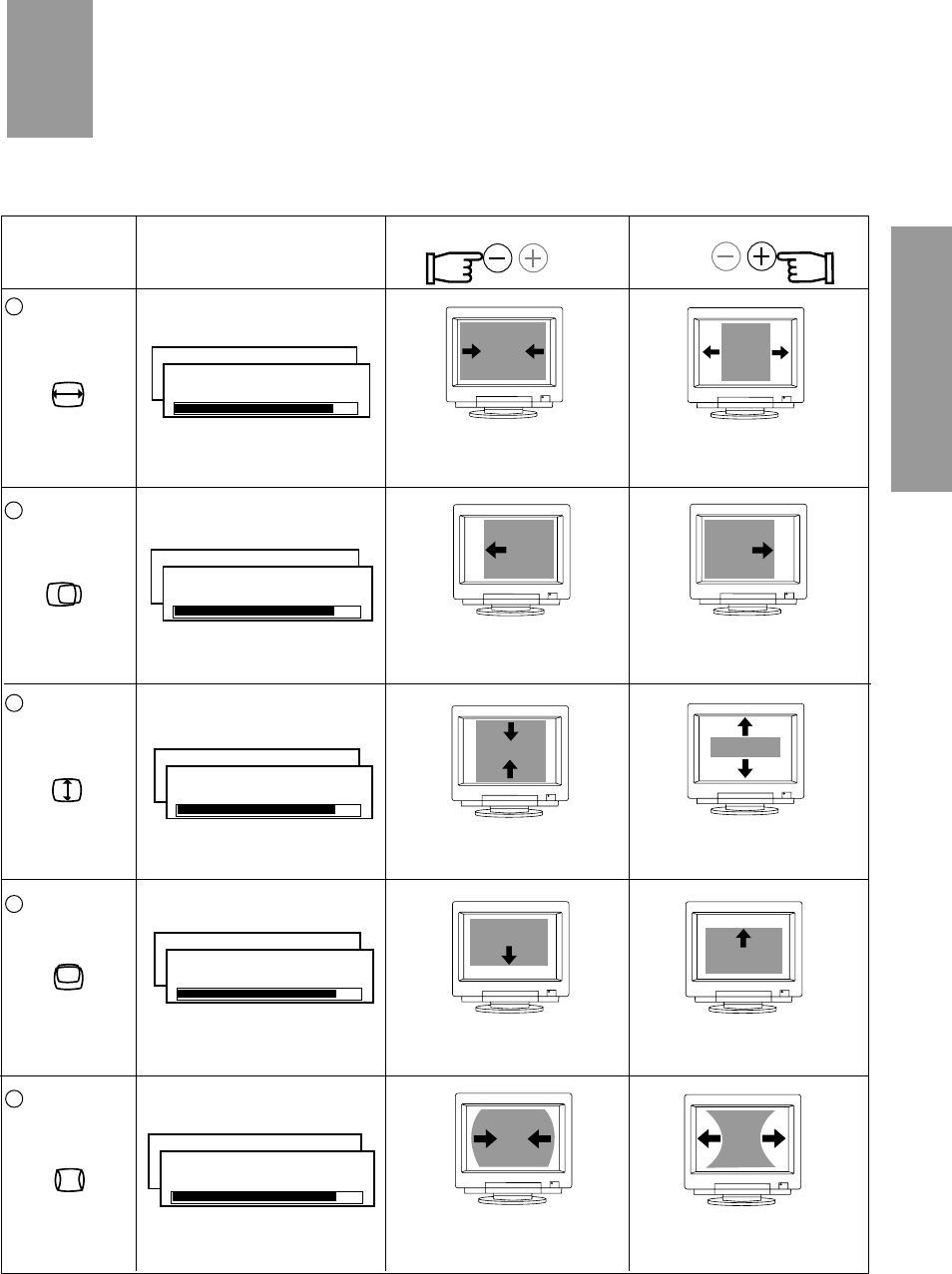
19
Press the Plus Adjust Button:
Press the Minus Adjust Button:
2nd OSD layer
Symbol of 1st
OSD layer
H-SIZE
To narrow the width of
the image on the screen.
To expand the width of
the image on the screen.
H-PHASE
To move the image to
the left.
V-SIZE
V-POSITION
5
6
7
8
To move the image to
the right.
To narrow the height of
the image on the screen.
To expand the height of
the image on the screen.
To move the image down.
To move the image up.
9
SIDE-BOW
To collapse the center of
the image.
To expand the center of
the image.
LEVEL: 00 - 100%
LEVEL: 00 - 100%
LEVEL: 00 - 100%
LEVEL: 00 - 100%
LEVEL: 00 - 100%
H
-
P
H
A
S
E
9
0%
H
-
S I
Z
E
9
0%
V
-
S I Z
E
9
0%
V
-
P
OS I T I ON
9
0%
S I D
E
- BOW
9
0%


















