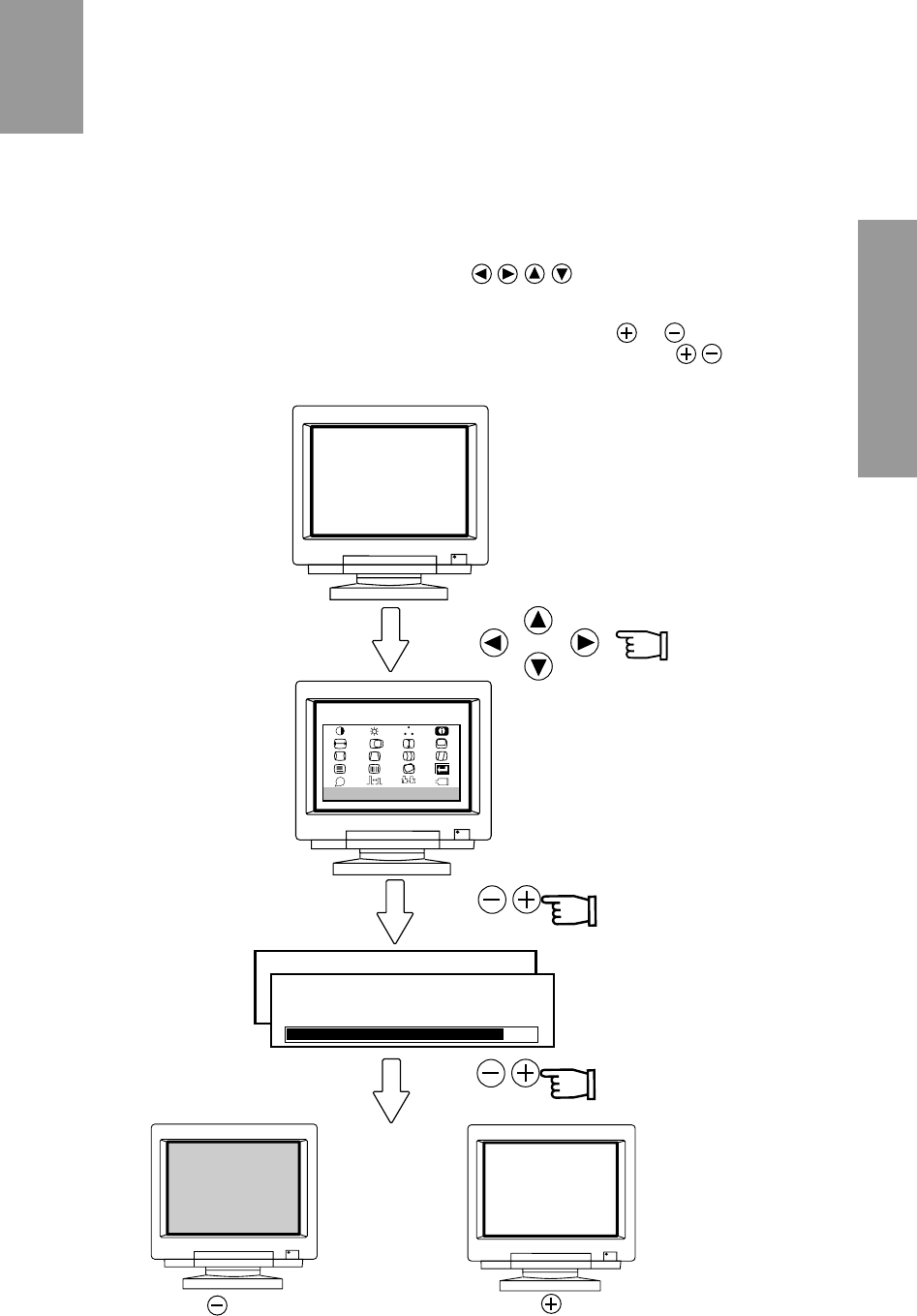
17
4.1 Operation
Press any select button and control indicators will be superimposed on the display screen called
1st layer.
Refer to Figure 6 for the location of the monitor function ( ) controls. Press the
select buttons to choose one of the following controls.
The indication of a function symbol changes to blue.
When selected the function symbol of above OSD, press the adjust button ( or ), the OSD
screen changes to following called 2nd layer. Then you can adjust each function by
buttons.
SELECT
1st OSD layer
2nd OSD layer
Push any button
Push any button
Push any button
Push button to
decrease contrast.
Push button to
increase contrast.
CON
T
R
A
S
T
9
0%
LED : Stand-by, Normal : Green
Suspend, Power-off : Amber
z
z
z
VIDEO
CLAMP
USB
CONT
R
AS
T


















