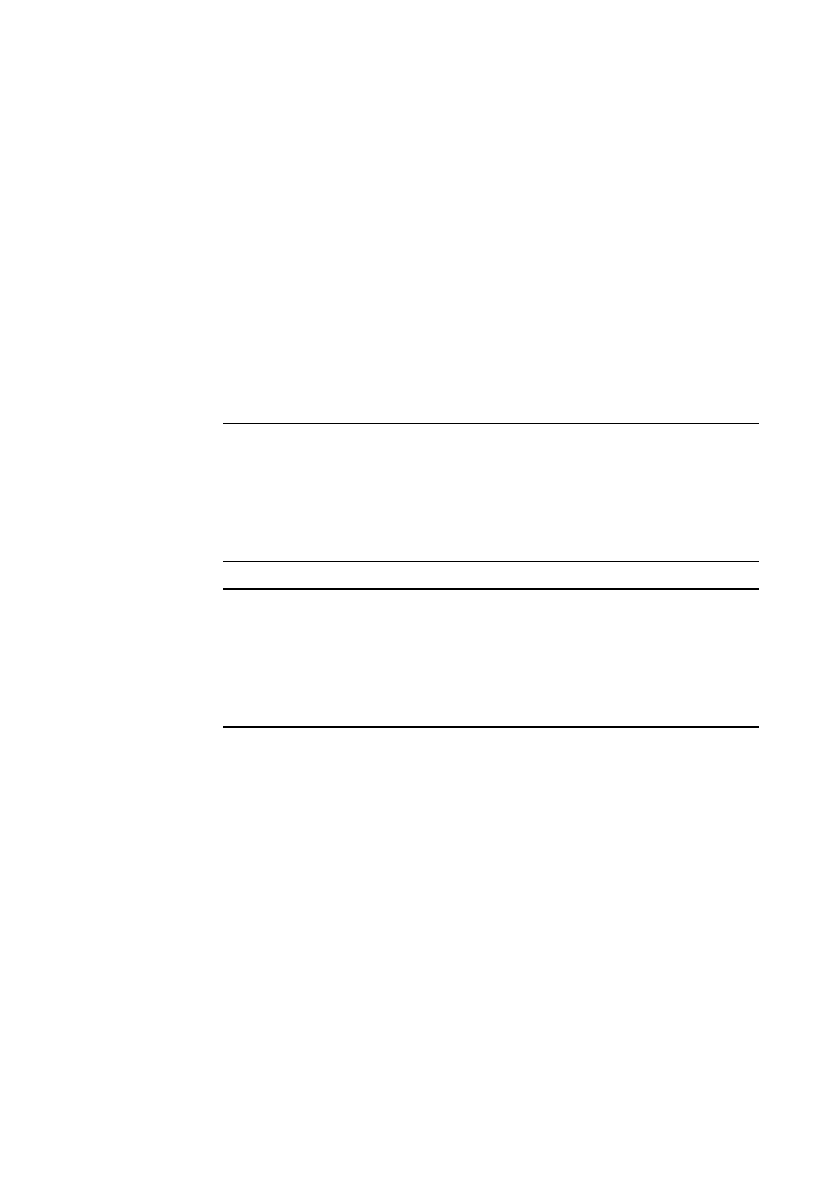
PCL5100 USER GUIDE 1
FEATURES AND UPGRADES
This chapter describes the features of the PCL5100 motherboard
and gives step-by-step instructions for adding more system or video
memory, upgrading the processor, and replacing the configuration
battery. Details of all relevant motherboard connectors and jumper
settings are included.
This motherboard and all its components extremely sensitive to
static electricity. Observe strict antistatic precautions at all times
when handling the board, or any components that you are removing
or fitting to it.
CAUTION
Do not alter any jumpers or switch settings other than those identified
here, unless told to by your Mitsubishi Electric PC supplier or an
authorised maintainer. Otherwise, you may damage the system
processor, the motherboard, or both.
NOTE
After you have upgraded the computer, it may not at first recognise the
new configuration. Start the BIOS Setup utility, go to the Advanced
menu and change the Reset Configuration Data item to “Yes”, then
restart the computer.


















