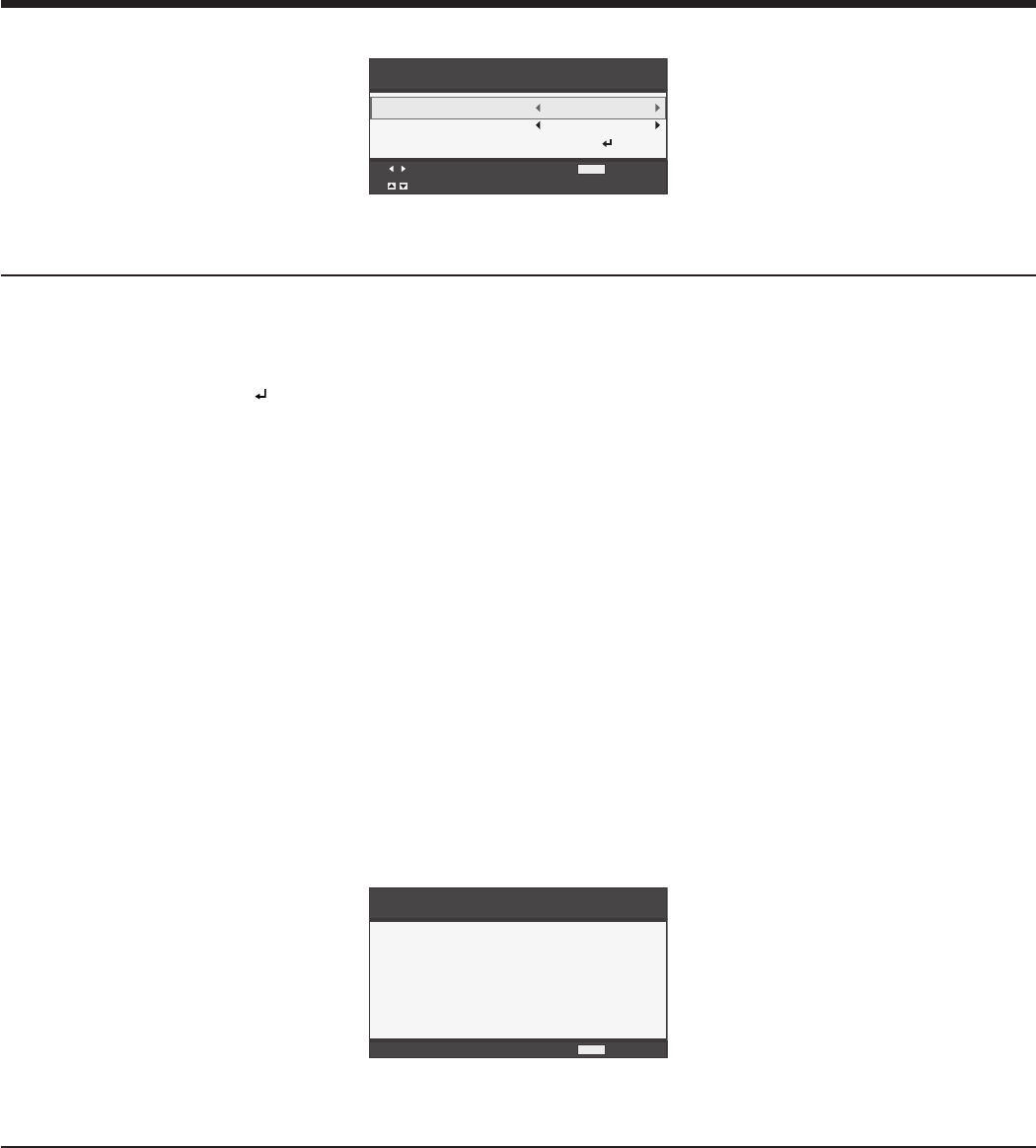
EN-29
Interactive Pen menu
Interactive Pen
Adjust
MENU
Exit
Select
Interactive Mode
Dual Pen
Pair New Device
OK
Off
Off
ITEM SETTING FUNCTION
Interactive Mode On / Off Select On to operate the personal computer being connected to the projector
using the interactive pen.
Dual Pen On / Off Select On to use two interactive pens at the same time. (The application
supporting Dual Pen is required.)
Pair New Device
OK
When multiple projectors are used, use this setting to make the pair (of the
projector and the interactive pen) to prevent the pen from communicating
with other projectors unexpectedly. (See page 47.) (Even when the pair is
made, the projector can communicate with the other pen of which pairing
setting isn’t made.)
• IttakesfewsecondstochangethesettingsofInteractiveModeandDualPeninthemenu.
• WhenInteractiveModeisturnedOn,projectedcolorschangeslightly.Inaddition,thecontrastgetsworseslightly.
• WhenInteractiveModeisturnedOn,theprocesssuchasswitchingtheinputtakesmoretimethanthatduringthenormal
mode.
• WhenInteractiveModeisturnedOnandtheinteractivepenisused,theentireprocessoftheprojectormaytaketime.
However, it is not a product malfunction.
• Youarerecommendedtousetheinteractivepenonthecomputerofwhichscreenresolutionissettothesamesettingas
the projector (1024 x 768 pixels for XD365U-EST and 1280 x 800 pixels for WD385U-EST). If you use the interactive pen on
the computer at the different resolution from the projector, the mouse pointer may not be located in accordance with the pen
operation.
• Youcannotusetheinteractivepenwhiletheinterlacesignalisdisplayed.
Information menu
Information
MENU
Exit
Lamp Time
H. Frequency
V. Frequency
Sync. Type
2000H
60.00 kHz
60.00 Hz
3Wire
Resolution
1024x768
Input
Computer1
ITEM DESCRIPTION
Lamp Time
This menu shows a lamp operating time (hour) calculated assuming that Lamp Mode is Low.
• WhentheLampModeisStandard,thismenushowsalongerlampoperatingtimethanthe
actual time. (See page 51 for the interval of lamp replacement.)
Input
Indicates the name of the terminal to which the currently projected video signal is being
inputted.
Resolution
Indicates the resolution of the currently projected video signal.
H. Frequency
Indicates the horizontal frequency of the currently projected video signal.
V. Frequency
Indicates the vertical frequency of the currently projected video signal.
Sync. Type
Indicates the type of the sync signal for the currently projected video signal.
Menu operation (continued)


















