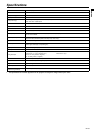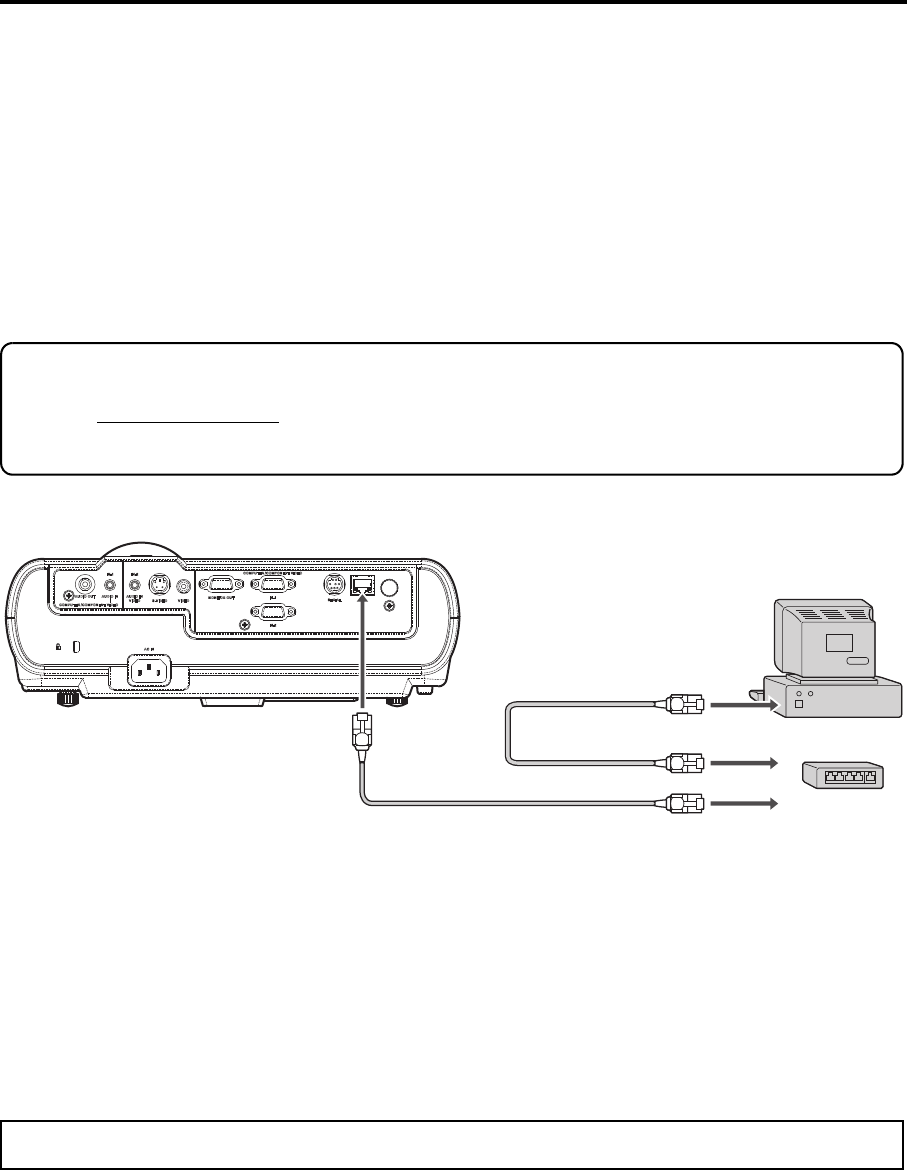
EN-26
Advanced features (continued)
Supervising and controlling by computer
You can supervise and control the projector's operation using a personal computer via a LAN network.
• To supervise and control the projector, install the software "Projector-Control Device Installer*" contained in the attached CD-ROM. For the
installation procedure and usage of the software, see "User Manual for LAN Control Utility" contained in the attached CD-ROM.
*) Functions
• Setting of the projector's IP address
• Setting of password, display language, and LAN control
• PJLink
TM
certification setting (telnet function)
• Startup of the controlling / supervising tool (ProjectorView) using the Web browser
Major functions
ProjectorView
The controlling / supervising tool using the Web browser
PJLink
TM
This projector supports standard protocol PJLink
TM
for projector control and you can control and monitor projector's operations using the same
application among projectors of different models and different manufacturers.
Connection
• Use a straight-through category-5 cable for LAN connection.
• Don't touch the metal parts of the LAN connector and LAN cable because static electricity may be discharged from your body, causing damage
to the projector.
Using the User Manual
The User Manual for LAN Control Utility is prepared in the Portable Document Format (PDF) in the CD-ROM.
Opening the User Manual:
1. Load the CD-ROM into the CD-ROM drive.
2. Open CD-ROM "XD221U".
3. Double-click on "MANUAL_LAN.HTML" within the CD-ROM. A language selection list for the User Manual will be displayed.
4. Move the mouse pointer to the desired language and click.
About PJLink
TM
• To use PJLink
TM
function, the PJLink
TM
application software is required.
• For the specifications of PJLink
TM
, access to the Web site of Japan Business Machine and Information System Industries Association
(JBMIA). (http://pjlink.jbmia.or.jp/english
)
• This projector is fully compliant to the specifications of JBMIA PJLink
TM
Class 1. It supports all the commands defined by PJLink
TM
Class 1,
and the compliance has been verified with the PJLink
TM
standard specifications Version 1.0.
To LAN terminal
LAN cable (option)
(100BASE-TX or 10BASE-T
should be supported.)
Computer
External HUB
LAN cable (option)
(100BASE-TX or 10BASE-T should be supported.)
STANDBY MODE (See page 20.) in INSTALLATION MENU is set to LOW as a factory default. When STANDBY MODE is set to LOW, LAN
connection is not available. To enable the LAN connection, set the STANDBY MODE to STANDARD.