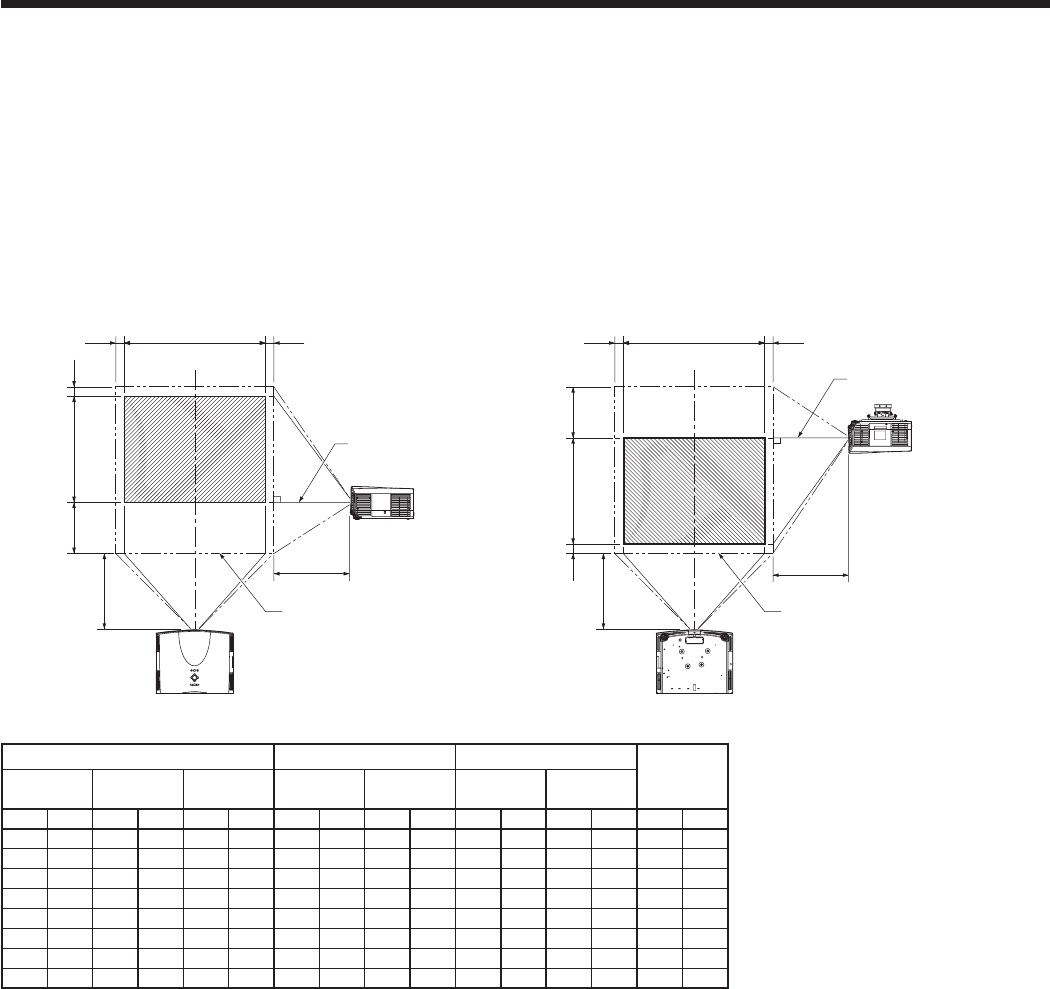
EN-10
Setting up your projector
Setting up the screen
Install the screen perpendicularly to the projector. If the screen can not be installed in such a way, adjust the
projection angle of the projector. (See page 11.)
• Installthescreenandprojectorsothattheprojector’slensisplacedatthesameheightandhorizontalpositionof
the screen center.
• Donotinstallthescreenwhereitisexposedtodirectsunlightorlighting.Lightdirectlyreectingonthescreen
makes the projected images whitish and hard to view.
Screen size and projection distance
Refer to the following table to determine the screen size and projection distance.
L
L
W1W1
H1 H2
H
W
L
L
W1W1
H1H2
H
W
Center of the lens
Center of the lens
Maximum projection area
Maximum projection area
Front projection
Front projection, ceiling mounting
• Dependingontheinstallationconditions,warmairthatisemittedfromtheexhaustventsmayowintotheintake
vent, causing the projector to display “TEMPERATURE!!” and then stop projecting images.
Screen size Projection distance (L) Lens shift height
Lens shift
width
(W1)
Diagonal size
Width
(W)
Height
(H)
Shortest
(Wide)
Longest
(Tele)
H1 H2
inch cm inch cm inch cm inch m inch m inch cm inch cm inch cm
40 102 32 81 24 61 54 1.4 74 1.9 12 30 2 6 3 8
60 152 48 122 36 91 82 2.1 112 2.8 18 46 3 9 5 12
80 203 64 163 48 122 110 2.8 150 3.8 24 61 4 11 6 16
100 254 80 203 60 152 138 3.5 189 4.8 30 76 6 14 8 20
150 381 120 305 90 229 208 5.3 284 7.2 45 114 8 21 12 30
200 508 160 406 120 305 279 7.1 380 9.7 60 152 11 28 16 41
250 635 200 508 150 381 349 8.9 476 12.1 75 191 14 36 20 51
300 762 240 610 180 457 419 10.6 571 14.5 90 229 17 43 24 61
• Theaboveguresareapproximateandmaybeslightlydifferentfromtheactualmeasurements.
• Thelensshiftheightandwidthshowdistancesfromthefactorydefaultposition.


















