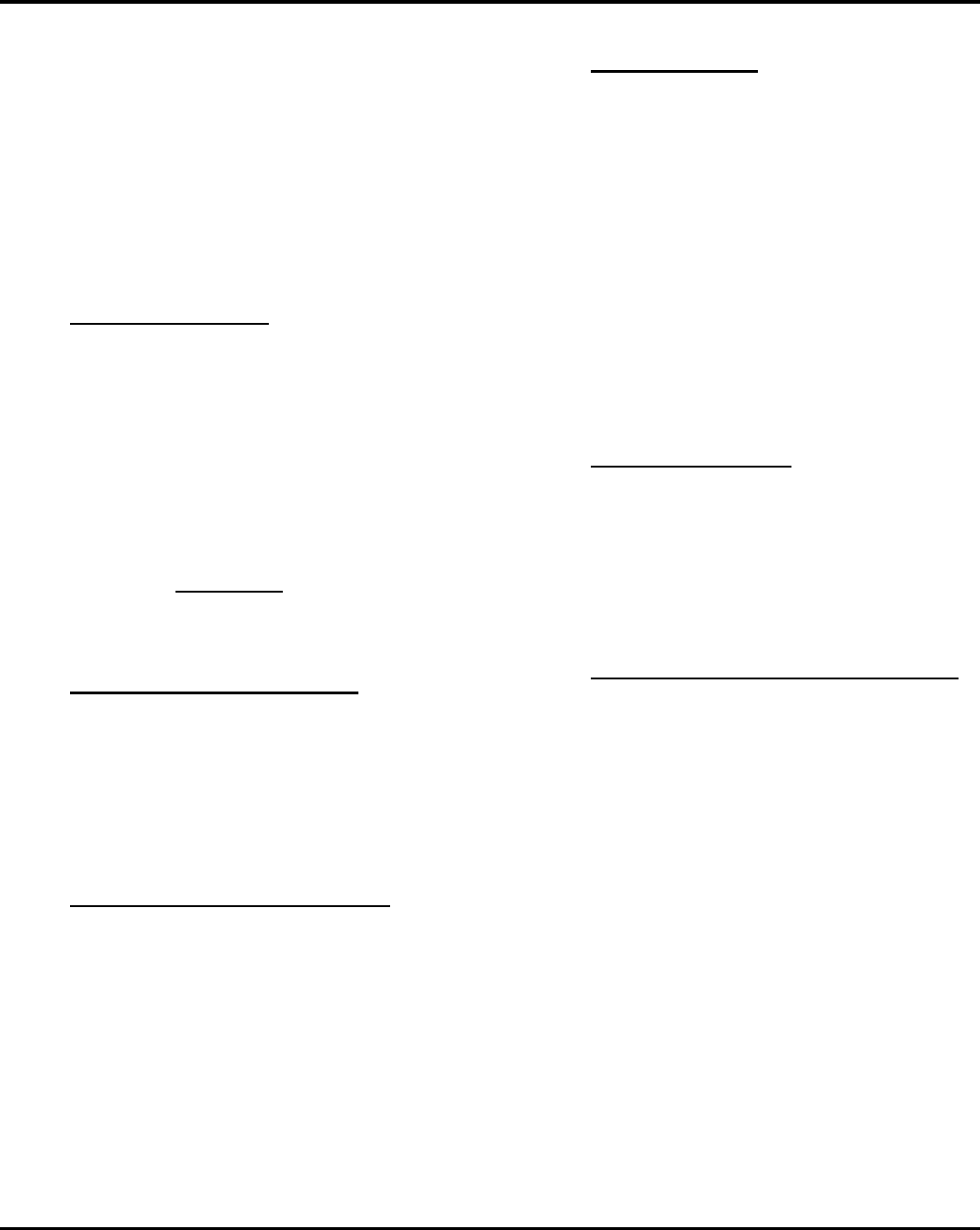
July 1998 TC9830SM Rev. B 7/98 Confidential
23
CHAPTER 5 TESTS AND ADJUSTMENTS
SERVICE TESTS
The following tests are described in this section:
• Voltage Tests
• Continuity Tests
• Supply Quality
NOTE: Sensor tests are described in Chapter 8,
“Supply Sensing Systems.”
CN6 Power Supply
Pin numbers are read from left to right including
empty positions.
• Transformer secondary non-rect AC output
Pin 1 & 3 = 15VAC Pin 3& 4 = 15VAC
• Transformer secondary rect DC output
Pin 5(+) & Pin 6 (Grnd) = 40VDC
Continuity Tests
WARNING
Failure to turn off and unplug printer for these test
could result in electrical shock.
Transformer - Primary Side
Should be tested at AC Inlet under the boot.
• Black & Brown = 0-2 ohms
• Black-White & Brown-White = 0-2 ohms
• Orange & Orange-White = 0-2 ohms
• All other combinations must read infinite
(open) resistance.
Transformer - Secondary Side
Ohm reading must be taken with power off.
• At CN6, all combinations of
Pins 1, 3, & 4 = 0-1 ohms
• At bridge rectifier, reading across both
Yellow wires = 0-1 ohms
• All other combinations must read infinite
(open) resistance
Bridge Rectifier
1. Set Ohm meter to 2000K scale.
2. Remove wires from device.
3. Black lead on Red wire terminal (labeled + on
device, at the notched corner) and leave attached
while moving red lead to other terminals of the
device should yield:
• Red lead on either yellow wire 90° from that
corner should read approx. 500 ohms.
• Red lead on black wire (diagonal from red
wire terminal) should read approx. 1000
ohms.
Switch Red lead to red wire terminal and move Black
lead to all other positions. The result should be
infinite ohms.
Head Open Sensor
Hall Effect Sensor (HALL1) is located at the top of the
board and must be within 6 mm of the magnet.
Top leg of chip (closest to the top edge of the board)
changes between +5VDC and ground in response to
the magnet in the Print Module. It should be at 0VDC
(with respect to frame ground) when head is closed. If
magnet is bent, operation may be affected.
Displaying Machine/Service Totals
This test is performed online using SENDFILE. Only
the Service Totals test sequence requires an
intermediate step to access. It requires the operator to
run Diagnostics (D) from the SENDFILE Format Page
screen, resulting in the Sensor Display format, and
then run Service Totals (S) from the Sensor Display
screen.
1. Press M for Modify Service Totals.
2. The initial Service Totals format has a temporary
prompt box in the center of the screen that
requests a password.
NOTE: If a password is not given, totals are
displayed but can not be changed.
3. To modify totals, enter the applicable number
(1,2,3,4 ).
4. Before clearing a totals number, the routine
prompts another response. Pressing Y causes a
reset to 0. Any other entry results in an abort.


















