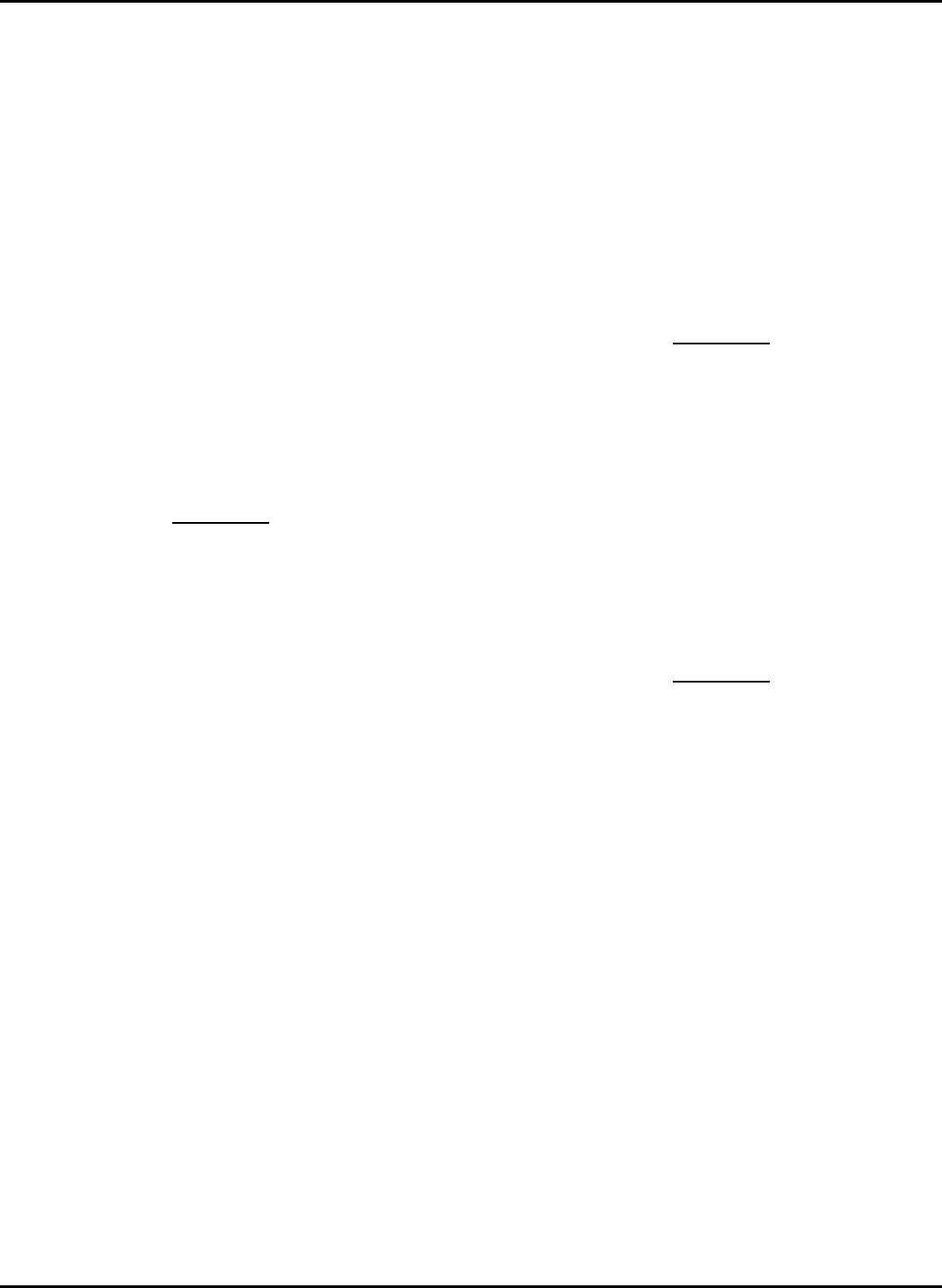
Service Procedures 9820/9830/9835 Service Manual
July 1998 TC9830SM Rev. B 7/98 Confidential 29
1. Release wires from loop holder
2. Remove six wires leading to the transformer.
3. Remove flange screw fastening green wire from
the AC Inlet to the Control Board Assembly.
4. Slide AC Inlet boot back and disconnect seven
spade connectors wires.
5. Depress top and bottom retaining detents on the
AC Inlet and remove it through the back of the
printer.
6. Reassemble in reverse order.
Control Board Assy. Removal
The Control Board Assembly has eight connectors to
interface with external assemblies. A single connector
(CN5) is used with the TwinAx/CoAx interface option
as an external interface. The other seven connectors
are used with board-mounted option assemblies. The
daughter board also has three connectors which must
be disconnected for board assembly removal.
CAUTION
CN15 and CN16 are identical in appearance, but are
oriented differently. Reversing the two connectors
could damage the printer.
1. Remove the following connectors from the
Control Board:
• CN2 Printhead
• CN3 Stepper Motor
• CN4 Operator Panel
• CN6 Power
• CN8 Bi-Cell Sensor (detector)
• CN11 Bi-Cell Emitter
• CN15 Ribbon Take-Up Motor
• CN16 Ribbon Supply Motor
NOTE: CN3 is not readily accessible in its installed
position. It is removed with the board
partially lifted free.
2. Remove wiring at connectors CN3, CN6 and
CN10 from the daughter board.
3. Move harness cables aside to allow clearance for
board removal.
4. Slide AC inlet module boot back to access
connectors.
5. Disconnect seven spade connectors at back of
inlet.
6. Release the AC inlet retaining tabs and slide the
AC inlet out the back of the printer.
7. Remove the AC inlet’s green ground wire from
the frame to allow the module to clear the back
frame.
8. Before removing the Control Board Assembly:
• Verify the print assembly is in the closed and
latched position.
• pull the two yellow AC supply wires to the
front side of the transformer.
• reposition the parallel port latch wires inside
the frame opening.
CAUTION
• Do not bend the hall effect sensor (HALL1),
located in the upper right corner of the board.
The leaded device is fragile and can be bent
or broken easily.
• Use care not to scratch the back side of
Control Board with the stand-offs, or the board
could be damaged.
9. Remove three stand-off retainer screws located in
connectors CN1,CN7, and below CN4.
10. Carefully pull the Control Board off the stand-off
detents, while lifting it past the transformer wires
to clear the large slot in the rear frame wall.
CAUTION
There is a large metal thermal heat sink on the bottom
of the board. Snagging it on the AC inlet module boot
or transformer wires can damage the equipment.
1. Remove stepper motor connector CN3.
2. Reassemble in reverse order except before
seating the Control Board:
• Reconnect stepper motor connector CN 3.
• Feed the wire latches through the printer
frame opening.
• Reconnect the ground wire.
PRINT ASSEMBLY
Maintenance of the Print Assembly involves removing
and replacing of the following assemblies:
• bi-cell emitter, upper supply guide, and
printhead module.
• ribbon spool and ribbon roller assemblies.


















