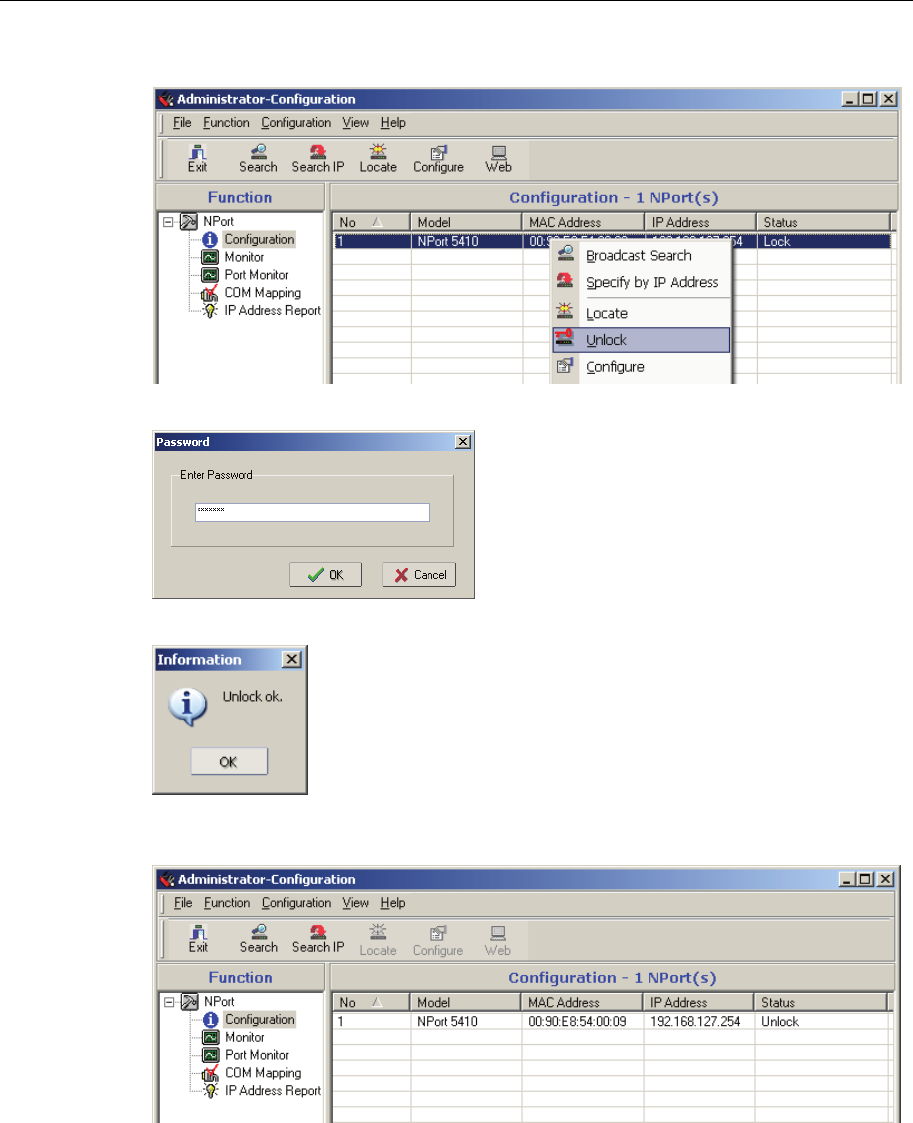
NPort 5400 Series User’s Manual Configuring NPort Administrator
6-8
1. Select the NPort 5400 with “Lock” status, click the right mouse button, and then select
Unlock.
2. Input the password and then click on OK.
3. NPort Administrator will display an “Unlock ok” message.
4. The “Lock” status will change to “Unlock,” and the Administrator utility will keep this NPort
5400 in the Unlock status throughout this Administrator session.
Configuring the NPort 5400
In this section, we illustrate how to access the NPort 5400’s configuration utility. You should first
make sure that you can connect over the network from your computer to the NPort 5400.


















