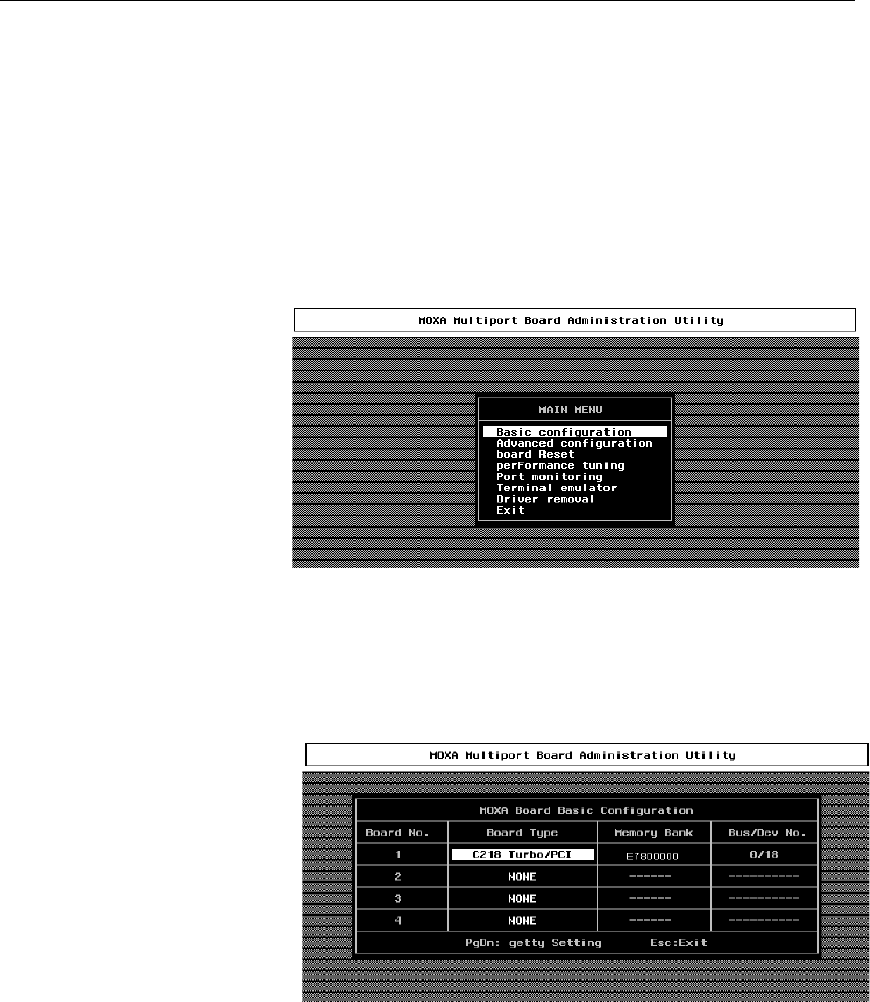
3-28 Intellio C218Turbo /PCI User's Manual
Administration Utility - mxadm
You can use the administration utility, mxadm, to change the Intellio
C218Turbo/PCI basic and advanced configuration, to reset the board, to tune
performance
and to remove the installed MOXA driver from the UNIX system,
which are detailed as follows. For the details of the rest utilities:
port monitoring,
and terminal emulator
, please refer to Section "UNIX" of Chapter "Serial
Programming Tools".
Basic Configuration
This utility is to configure basic settings for the driver.
1. In the “Basic Configuration” dialog box, you can press Enter in each field to
select the desired option. Select “C218Turbo/PCI” in the
“Board Type” field.


















